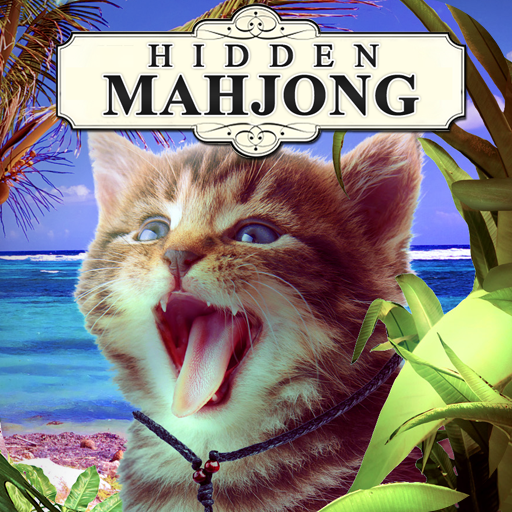このページには広告が含まれます

Christmas Drops 2 - Match 3
Board | BULLBITZ
BlueStacksを使ってPCでプレイ - 5憶以上のユーザーが愛用している高機能Androidゲーミングプラットフォーム
Play Christmas Drops 2 - Match 3 on PC
Christmas Drops 2 - begins as a simple match three
board game and gradually increases difficulties
as obstacles are added and level objectives becomes
more challenging.
* Multifaceted Christmas themed match three adventure
* Unrivaled level design, Right amount of level challenges for all ages from 5 to 99.
* Create powerful chained power up cascades to level up!
* No in-app purchase, one time payment for the whole gaming experience.
* Hints/Music/Banners can be disabled.
Objectives
1. Score quota
2. Remove dark pulps
3. Bring down candy canes
4. Remove nets
5. Collect angels
6. Collect Christmas wreath
7. Collect stars
8. Penguin skips
9. Remove orbs
Challenges
1. Complete the objective before time runs out.
2. Complete the objective before you ran out of swaps.
Obstacles
1. Snowman
2. Drums
3. Ticking Bomb item
Featuring
1. Vaulted and keyed items
2. Mystery items
Power ups / Special items
1. Santa Claus
2. Ribbon frame
3. Double Christmas item
4. Christmas wreath
5. Last orb
Auto hints can be disabled/enabled
Banners can be disabled/enabled
Music and sound can be disabled/enabled
board game and gradually increases difficulties
as obstacles are added and level objectives becomes
more challenging.
* Multifaceted Christmas themed match three adventure
* Unrivaled level design, Right amount of level challenges for all ages from 5 to 99.
* Create powerful chained power up cascades to level up!
* No in-app purchase, one time payment for the whole gaming experience.
* Hints/Music/Banners can be disabled.
Objectives
1. Score quota
2. Remove dark pulps
3. Bring down candy canes
4. Remove nets
5. Collect angels
6. Collect Christmas wreath
7. Collect stars
8. Penguin skips
9. Remove orbs
Challenges
1. Complete the objective before time runs out.
2. Complete the objective before you ran out of swaps.
Obstacles
1. Snowman
2. Drums
3. Ticking Bomb item
Featuring
1. Vaulted and keyed items
2. Mystery items
Power ups / Special items
1. Santa Claus
2. Ribbon frame
3. Double Christmas item
4. Christmas wreath
5. Last orb
Auto hints can be disabled/enabled
Banners can be disabled/enabled
Music and sound can be disabled/enabled
Christmas Drops 2 - Match 3をPCでプレイ
-
BlueStacksをダウンロードしてPCにインストールします。
-
GoogleにサインインしてGoogle Play ストアにアクセスします。(こちらの操作は後で行っても問題ありません)
-
右上の検索バーにChristmas Drops 2 - Match 3を入力して検索します。
-
クリックして検索結果からChristmas Drops 2 - Match 3をインストールします。
-
Googleサインインを完了してChristmas Drops 2 - Match 3をインストールします。※手順2を飛ばしていた場合
-
ホーム画面にてChristmas Drops 2 - Match 3のアイコンをクリックしてアプリを起動します。