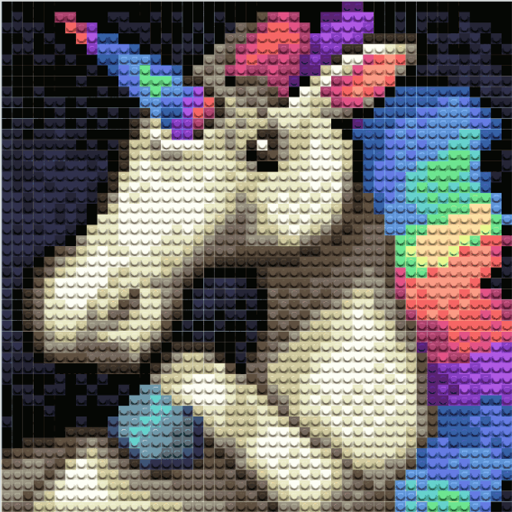Jump - Xe Màu của các con Số
Chơi trên PC với BlueStacks - Nền tảng chơi game Android, được hơn 500 triệu game thủ tin tưởng.
Trang đã được sửa đổi vào: 2 tháng 3, 2020
Play Super Duper - Cars Coloring by Numbers on PC
🚙Always dreamed of being a professional car coloring master?🚙
If yes, this app is especially for YOU!
❗️All you need to do - just follow numbers and colors. Each area has matched color❗️
Here you go - you're the best painter ever.
So easy, right?
🎮 Tap on your favorite picture and enjoy! 🎮
If you want to relax or you just want to enjoy painting:
Download the Super Duper - Cars Coloring by Numbers game and create yyour own masterpieces!
For whom is this app?
➡️ boys, young men, their dads, fathers, step-fathers, grandfathers, uncles
➡️ And for everyone who loves to paint cars!
This is a real entertainment for the whole family, adding color to white sheet.
Are you ready to play and enjoy it? Then:
1️⃣. Download App Super Car - Coloring by Numbers
2️⃣. Choose any car or truck, or motorcycle you like
3️⃣. Get started and Enjoy!
It's very important for Bumblebox Coloring Studio when kids are in process of coloring and nothing stops them from creative moment and that's why Super Car - Coloring by Numbers doesn't have any time limits ⏳
Features :
• Bright palette with a metallic color
• Easiest way to paint cool cars
• All coloring and re-coloring cars can be saved in the gallery
• Development of imagination and motor skills
• Constantly adding new pictures
• Pleasant thematic music
• Convenient and easy
• Pinch to zoom in/out
• Super Car - Coloring by Numbers is a fun pastime for the whole family.
⠀
Soon this app can be your favorite pastime game! And we will add new coloring pages for you absolutely free.
⠀
We always welcome your feedback and suggestions.
⠀
Your Bumblebox Coloring Studio
Chơi Jump - Xe Màu của các con Số trên PC. Rất dễ để bắt đầu
-
Tải và cài đặt BlueStacks trên máy của bạn
-
Hoàn tất đăng nhập vào Google để đến PlayStore, hoặc thực hiện sau
-
Tìm Jump - Xe Màu của các con Số trên thanh tìm kiếm ở góc phải màn hình
-
Nhấn vào để cài đặt Jump - Xe Màu của các con Số trong danh sách kết quả tìm kiếm
-
Hoàn tất đăng nhập Google (nếu bạn chưa làm bước 2) để cài đặt Jump - Xe Màu của các con Số
-
Nhấn vào icon Jump - Xe Màu của các con Số tại màn hình chính để bắt đầu chơi