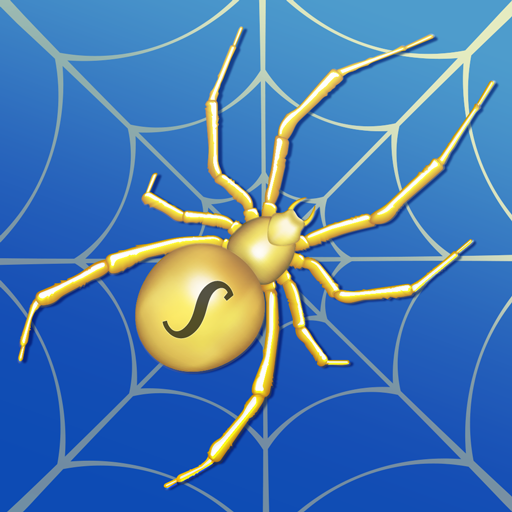Spider Solitaire: City Tours
Play on PC with BlueStacks – the Android Gaming Platform, trusted by 500M+ gamers.
Page Modified on: June 2, 2019
Play Spider Solitaire: City Tours on PC
Drag, tap, or for the most fun, give cards a shove to send them on their way!
If you love Spider solitaire, Spiderette or any other Patience card games, don't miss out on the best Spider Solitaire for your phone and tablet! Just give the game a try, and we promise Spider Solitaire free is the most beautiful and user friendly Spider solitare you've ever played.
This is the BEST app to TRAIN YOUR BRAIN and have fun with your family and friends, at the same time!
♥ Modern & Fast Interface
♥ Portrait and Landscape mode.
♥ Low Memory and Battery Consumption
♦ With Timer, Moves Counter & Statistics of your games
♥ Simple tap-to-play or drag-and-drop card movement
♥ Awesome HD graphics
♥ Unlimited free undo
♥ Unlimited free hints
♥ All Winning deals
♥ Auto complete to solve game
♥ Choose your card style
♥ Winning classic animations
♥ Offline play and solitaire no ad when offline play
♥ Phone and Tablet support
This free version is supported by 3rd party ads. Ads may use internet connectivity, and therefore subsequent data charges may apply. Read more our privacy policy below.
Privacy Policy : http://bit.do/eKX9T
Play Spider Solitaire: City Tours on PC. It’s easy to get started.
-
Download and install BlueStacks on your PC
-
Complete Google sign-in to access the Play Store, or do it later
-
Look for Spider Solitaire: City Tours in the search bar at the top right corner
-
Click to install Spider Solitaire: City Tours from the search results
-
Complete Google sign-in (if you skipped step 2) to install Spider Solitaire: City Tours
-
Click the Spider Solitaire: City Tours icon on the home screen to start playing