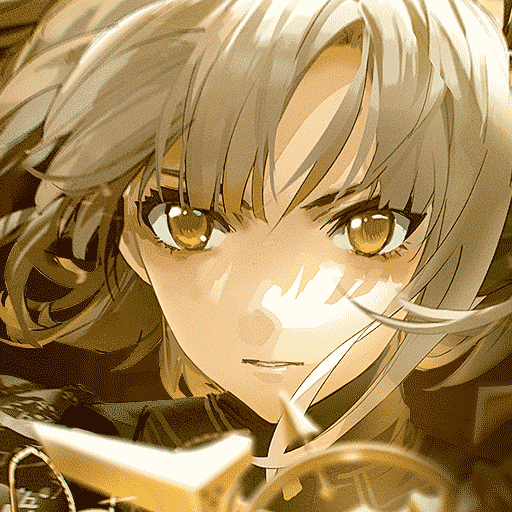Destiny 2 Companion
Chơi trên PC với BlueStacks - Nền tảng chơi game Android, được hơn 500 triệu game thủ tin tưởng.
Trang đã được sửa đổi vào: Feb 4, 2025
Play Destiny 2 Companion on PC or Mac
Destiny 2 Companion is a Casual game developed by Bungie, Inc.. BlueStacks app player is the best platform to play this Android game on your PC or Mac for an immersive gaming experience.
This is the perfect companion for your Destiny adventure, whether you’re on the go or at home. You can sign in to the app using your PlayStation Network, Xbox Live, Steam, or Stadia account.
As a Guardian, you can use the app to inspect and manage all of your favorite weapons and armor, view item stats and perks, and transfer equipment between your characters and the vault. You can also access your Triumphs, Collections, Stat Trackers, and Game History.
With the Director feature, you can keep up with the latest featured content, track your progress towards bounties, quests, and challenges, and discover live events and activities in the game. You can also view your current rank for seasonal rewards, acquire bounties, claim rewards from the previous season, and inspect vendors for available items.
The Clan feature allows you to create and manage your own Clan or join an existing one, with a shared identity and rewards. You can also stay connected with your clanmates through text chat on dedicated channels.
In addition, the Fireteams feature allows you to search and filter fireteams by activity type and find a team to play with now or create your own. You can also add your platform friends and other Destiny 2 players to your Bungie Friends list to stay in touch, see who’s online, and join them in-game.
Download Destiny 2 Companion on PC with BlueStacks and always be in the know.
Chơi Destiny 2 Companion trên PC. Rất dễ để bắt đầu
-
Tải và cài đặt BlueStacks trên máy của bạn
-
Hoàn tất đăng nhập vào Google để đến PlayStore, hoặc thực hiện sau
-
Tìm Destiny 2 Companion trên thanh tìm kiếm ở góc phải màn hình
-
Nhấn vào để cài đặt Destiny 2 Companion trong danh sách kết quả tìm kiếm
-
Hoàn tất đăng nhập Google (nếu bạn chưa làm bước 2) để cài đặt Destiny 2 Companion
-
Nhấn vào icon Destiny 2 Companion tại màn hình chính để bắt đầu chơi