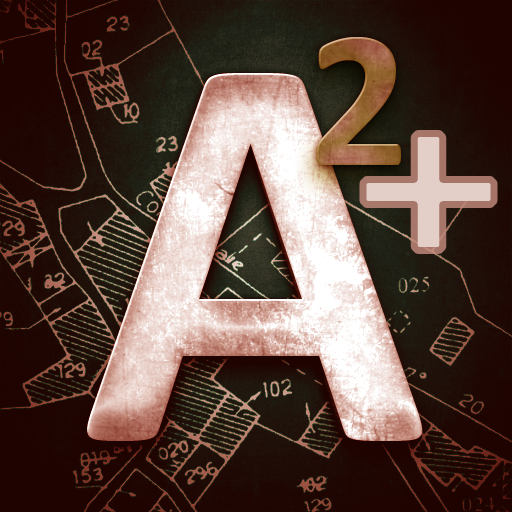วัดพื้นที่ วัดที่นา Pro
เล่นบน PC ผ่าน BlueStacks - Android Gaming Platform ที่ได้รับความไว้วางใจจากเกมเมอร์ 500 ล้านคนทั่วโลก
Page Modified on: 12 ธันวาคม 2562
Play Map Area Measure Pro on PC
How to use
https://yosapa.com/doc/area_meas_e.pdf
Function.
1. Measure the land area.
2. Measure the distance.
3. Share information through the app.
4. Save image data.
5. Save measurement data. Can be retrieved later.
6. Get the address automatically.
How to use.
1. Select the map as desired.
2. Press and hold on the map at the point you want.
3. Press the finger icon to remove it.
4. Press the Finger icon directly to move the point.
5. Press the button> Send photos to line or Facebook.
- New function Add point by walk.
- New edit point
- Save polygon logfile and send to other person.
- Open logfile and edit logfile.
- Add Change Map Type
- Normal Map
- Satellite Map (Recommend use)
- Satellite Map With Label
- Terrain Map
- New Completed Draw Polygon design
- add function add point
- add search bar can search by word or latitude,longitude (separate lat,lng by , ; : or space).
- add search bar can search log in local phones.
- add myLocation Icon with GPS accuracy (+- m).
- add function draw polygon area by GPS with myLocation with GPS accuracy (+- m). This function can use by click myLocation with GPS accuracy to place point in map. (this function need to walk around land area)
Add Units of measurement Area.
1. ไร่-งาน-วา (Thailand)
2. Square Meter (m2)
3. Are (100m2)
4. Decare (1000m2)
5. Hectare (10,000m2)
6. Square Kilometre (km2)
7. Acre (United States)
8. Square Miles (mi2)
9. Square Feet (ft2)
10. Square Yards (yd2)
For more information Or report a crash at
bunjong.yosapa@gmail.com
https://yosapa.com
https://www.facebook.com/bysty/
เล่น วัดพื้นที่ วัดที่นา Pro บน PC ได้ง่ายกว่า
-
ดาวน์โหลดและติดตั้ง BlueStacks บน PC ของคุณ
-
ลงชื่อเข้าใช้แอคเคาท์ Google เพื่อเข้าสู่ Play Store หรือทำในภายหลัง
-
ค้นหา วัดพื้นที่ วัดที่นา Pro ในช่องค้นหาด้านขวาบนของโปรแกรม
-
คลิกเพื่อติดตั้ง วัดพื้นที่ วัดที่นา Pro จากผลการค้นหา
-
ลงชื่อเข้าใช้บัญชี Google Account (หากยังไม่ได้ทำในขั้นที่ 2) เพื่อติดตั้ง วัดพื้นที่ วัดที่นา Pro
-
คลิกที่ไอคอน วัดพื้นที่ วัดที่นา Pro ในหน้าจอเพื่อเริ่มเล่น