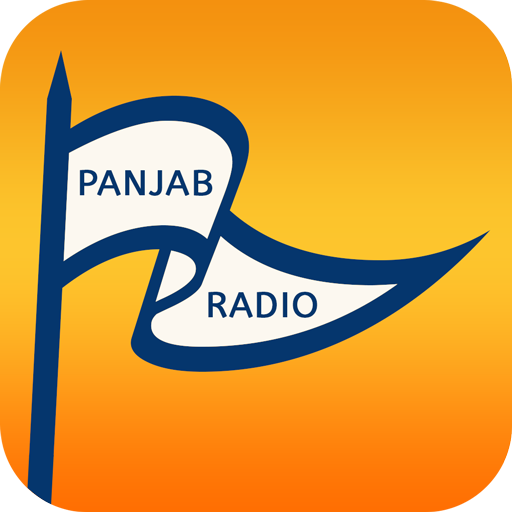PSC Ready
Juega en PC con BlueStacks: la plataforma de juegos Android, en la que confían más de 500 millones de jugadores.
Página modificada el: 19 de diciembre de 2019
Play PSC Ready on PC
PSC Ready will assist in preventing threats to safety and environment and facilitate swift corrective actions to ensure compliance with IMO regulations.
PSC Ready enables you to launch inspections of your ship or fleet in a few clicks:
| Create targeted campaigns on your whole fleet and receive inspection results from each ship.
| Create and perform self-check inspections on a ship (online and offline)
*Use the Bureau Veritas built-in, and up-to-date, checklist
*Customize each inspection according to ship type
*Note deficiencies, take photos and list any corrective actions to be taken
|Generate and share inspection reports with your contacts
|Initiate follow-up inspections to ensure deficiencies have been corrected
|Create tailor made checklists or define specific inspections based on the CIC campaigns organized by MOUs.
|Stay up-to-date with the latest MoU news
|Access statistics on ship deficiencies provided by Port administrations ready to share data with the maritime community
|Customize and use your own checklist template and share it with your network
Juega PSC Ready en la PC. Es fácil comenzar.
-
Descargue e instale BlueStacks en su PC
-
Complete el inicio de sesión de Google para acceder a Play Store, o hágalo más tarde
-
Busque PSC Ready en la barra de búsqueda en la esquina superior derecha
-
Haga clic para instalar PSC Ready desde los resultados de búsqueda
-
Complete el inicio de sesión de Google (si omitió el paso 2) para instalar PSC Ready
-
Haz clic en el ícono PSC Ready en la pantalla de inicio para comenzar a jugar