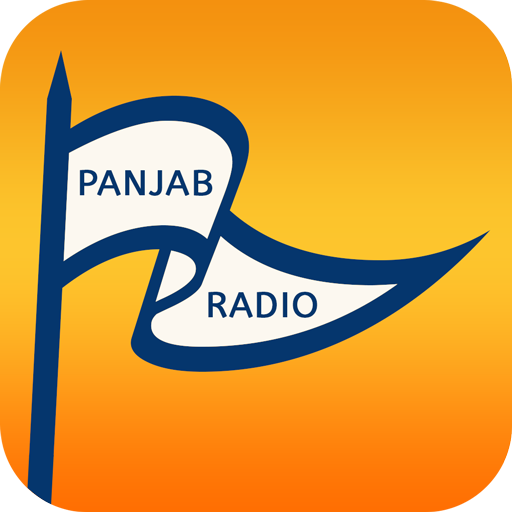PSC Ready
Jouez sur PC avec BlueStacks - la plate-forme de jeu Android, approuvée par + 500M de joueurs.
Page Modifiée le: 19 décembre 2019
Play PSC Ready on PC
PSC Ready will assist in preventing threats to safety and environment and facilitate swift corrective actions to ensure compliance with IMO regulations.
PSC Ready enables you to launch inspections of your ship or fleet in a few clicks:
| Create targeted campaigns on your whole fleet and receive inspection results from each ship.
| Create and perform self-check inspections on a ship (online and offline)
*Use the Bureau Veritas built-in, and up-to-date, checklist
*Customize each inspection according to ship type
*Note deficiencies, take photos and list any corrective actions to be taken
|Generate and share inspection reports with your contacts
|Initiate follow-up inspections to ensure deficiencies have been corrected
|Create tailor made checklists or define specific inspections based on the CIC campaigns organized by MOUs.
|Stay up-to-date with the latest MoU news
|Access statistics on ship deficiencies provided by Port administrations ready to share data with the maritime community
|Customize and use your own checklist template and share it with your network
Jouez à PSC Ready sur PC. C'est facile de commencer.
-
Téléchargez et installez BlueStacks sur votre PC
-
Connectez-vous à Google pour accéder au Play Store ou faites-le plus tard
-
Recherchez PSC Ready dans la barre de recherche dans le coin supérieur droit
-
Cliquez pour installer PSC Ready à partir des résultats de la recherche
-
Connectez-vous à Google (si vous avez ignoré l'étape 2) pour installer PSC Ready
-
Cliquez sur l'icône PSC Ready sur l'écran d'accueil pour commencer à jouer