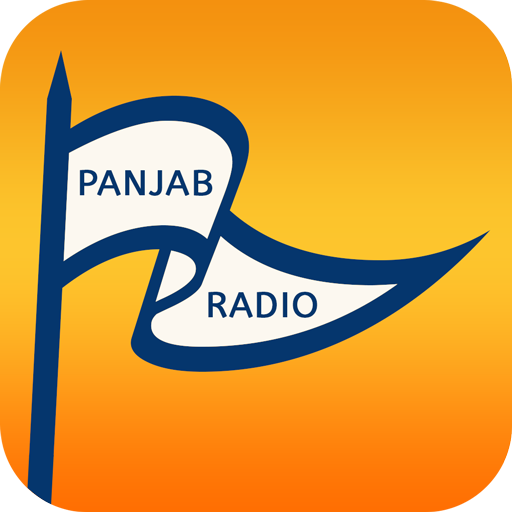PSC Ready
Gioca su PC con BlueStacks: la piattaforma di gioco Android, considerata affidabile da oltre 500 milioni di giocatori.
Pagina modificata il: 19 dicembre 2019
Play PSC Ready on PC
PSC Ready will assist in preventing threats to safety and environment and facilitate swift corrective actions to ensure compliance with IMO regulations.
PSC Ready enables you to launch inspections of your ship or fleet in a few clicks:
| Create targeted campaigns on your whole fleet and receive inspection results from each ship.
| Create and perform self-check inspections on a ship (online and offline)
*Use the Bureau Veritas built-in, and up-to-date, checklist
*Customize each inspection according to ship type
*Note deficiencies, take photos and list any corrective actions to be taken
|Generate and share inspection reports with your contacts
|Initiate follow-up inspections to ensure deficiencies have been corrected
|Create tailor made checklists or define specific inspections based on the CIC campaigns organized by MOUs.
|Stay up-to-date with the latest MoU news
|Access statistics on ship deficiencies provided by Port administrations ready to share data with the maritime community
|Customize and use your own checklist template and share it with your network
Gioca PSC Ready su PC. È facile iniziare.
-
Scarica e installa BlueStacks sul tuo PC
-
Completa l'accesso a Google per accedere al Play Store o eseguilo in un secondo momento
-
Cerca PSC Ready nella barra di ricerca nell'angolo in alto a destra
-
Fai clic per installare PSC Ready dai risultati della ricerca
-
Completa l'accesso a Google (se hai saltato il passaggio 2) per installare PSC Ready
-
Fai clic sull'icona PSC Ready nella schermata principale per iniziare a giocare