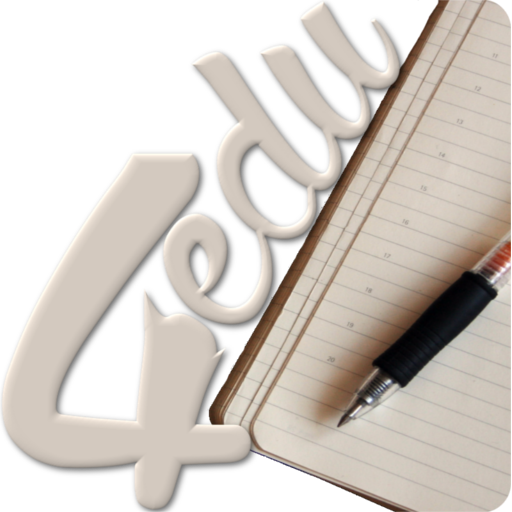CalcNotePlugin for GoogleDrive
Spiele auf dem PC mit BlueStacks - der Android-Gaming-Plattform, der über 500 Millionen Spieler vertrauen.
Seite geändert am: 3. April 2019
Play CalcNotePlugin for GoogleDrive on PC
This plugin allows you to automatically backup your files and drafts to GoogleDrive.
CalcNote
https://play.google.com/store/apps/details?id=com.burton999.notecal
CalcNote Pro
https://play.google.com/store/apps/details?id=com.burton999.notecal.pro
How to use
1. Launch the CalcNote for GoogleDrive.
2. Enable [Sync with your Google Drive]
3. Select your google account.
4. Sign in to your Google Account.
Specification
This plugin creates "__calcnote__" folder to your google drive root folder.
All of your files and drafts are saved in this folder.
Also plugin creates "trash" folder in the "__calcnote__" folder.
All for your deleted files and drafts are saved in the "trash" folder.
Note
1. When used on multiple devices, A file created by device A are automatically synchronized to device B. File updates and deletes are also synchronized.
2. This plugin is intended to provide automatic backup. It does not provide accurate synchronization function.
3. Plugin resolves an update conflict based on device time. So if the time of the device is not accurate, it will result in unintended consequences.
4. A file created by another application is not synchronized. If you create text file using GoogleDrive app and save file to "__calcnote__" folder, file is ignored by this plugin.
5. Plugin does not delete deleted files in the trash folder. So you need to delete deleted files manually if need.
Spiele CalcNotePlugin for GoogleDrive auf dem PC. Der Einstieg ist einfach.
-
Lade BlueStacks herunter und installiere es auf deinem PC
-
Schließe die Google-Anmeldung ab, um auf den Play Store zuzugreifen, oder mache es später
-
Suche in der Suchleiste oben rechts nach CalcNotePlugin for GoogleDrive
-
Klicke hier, um CalcNotePlugin for GoogleDrive aus den Suchergebnissen zu installieren
-
Schließe die Google-Anmeldung ab (wenn du Schritt 2 übersprungen hast), um CalcNotePlugin for GoogleDrive zu installieren.
-
Klicke auf dem Startbildschirm auf das CalcNotePlugin for GoogleDrive Symbol, um mit dem Spielen zu beginnen