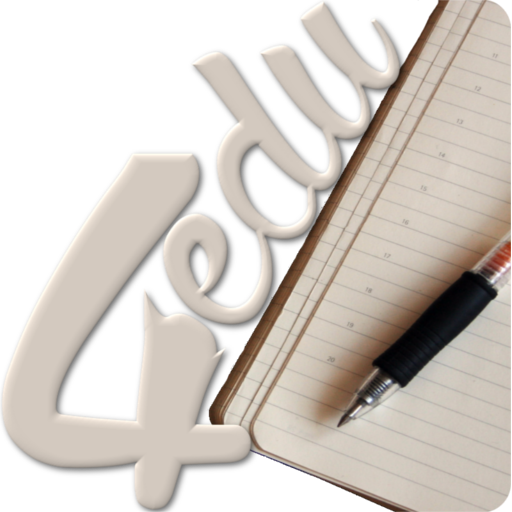CalcNotePlugin for GoogleDrive
생산성 | burton999 calculator developer
5억명 이상의 게이머가 신뢰하는 안드로이드 게임 플랫폼 BlueStacks으로 PC에서 플레이하세요.
Play CalcNotePlugin for GoogleDrive on PC
Dear user, this plugin is not a standalone app, you need to install CalcNote or CalcNote Pro (v2.4.14 or later) first.
This plugin allows you to automatically backup your files and drafts to GoogleDrive.
CalcNote
https://play.google.com/store/apps/details?id=com.burton999.notecal
CalcNote Pro
https://play.google.com/store/apps/details?id=com.burton999.notecal.pro
How to use
1. Launch the CalcNote for GoogleDrive.
2. Enable [Sync with your Google Drive]
3. Select your google account.
4. Sign in to your Google Account.
Specification
This plugin creates "__calcnote__" folder to your google drive root folder.
All of your files and drafts are saved in this folder.
Also plugin creates "trash" folder in the "__calcnote__" folder.
All for your deleted files and drafts are saved in the "trash" folder.
Note
1. When used on multiple devices, A file created by device A are automatically synchronized to device B. File updates and deletes are also synchronized.
2. This plugin is intended to provide automatic backup. It does not provide accurate synchronization function.
3. Plugin resolves an update conflict based on device time. So if the time of the device is not accurate, it will result in unintended consequences.
4. A file created by another application is not synchronized. If you create text file using GoogleDrive app and save file to "__calcnote__" folder, file is ignored by this plugin.
5. Plugin does not delete deleted files in the trash folder. So you need to delete deleted files manually if need.
This plugin allows you to automatically backup your files and drafts to GoogleDrive.
CalcNote
https://play.google.com/store/apps/details?id=com.burton999.notecal
CalcNote Pro
https://play.google.com/store/apps/details?id=com.burton999.notecal.pro
How to use
1. Launch the CalcNote for GoogleDrive.
2. Enable [Sync with your Google Drive]
3. Select your google account.
4. Sign in to your Google Account.
Specification
This plugin creates "__calcnote__" folder to your google drive root folder.
All of your files and drafts are saved in this folder.
Also plugin creates "trash" folder in the "__calcnote__" folder.
All for your deleted files and drafts are saved in the "trash" folder.
Note
1. When used on multiple devices, A file created by device A are automatically synchronized to device B. File updates and deletes are also synchronized.
2. This plugin is intended to provide automatic backup. It does not provide accurate synchronization function.
3. Plugin resolves an update conflict based on device time. So if the time of the device is not accurate, it will result in unintended consequences.
4. A file created by another application is not synchronized. If you create text file using GoogleDrive app and save file to "__calcnote__" folder, file is ignored by this plugin.
5. Plugin does not delete deleted files in the trash folder. So you need to delete deleted files manually if need.
PC에서 CalcNotePlugin for GoogleDrive 플레이해보세요.
-
BlueStacks 다운로드하고 설치
-
Google Play 스토어에 로그인 하기(나중에 진행가능)
-
오른쪽 상단 코너에 CalcNotePlugin for GoogleDrive 검색
-
검색 결과 중 CalcNotePlugin for GoogleDrive 선택하여 설치
-
구글 로그인 진행(만약 2단계를 지나갔을 경우) 후 CalcNotePlugin for GoogleDrive 설치
-
메인 홈화면에서 CalcNotePlugin for GoogleDrive 선택하여 실행