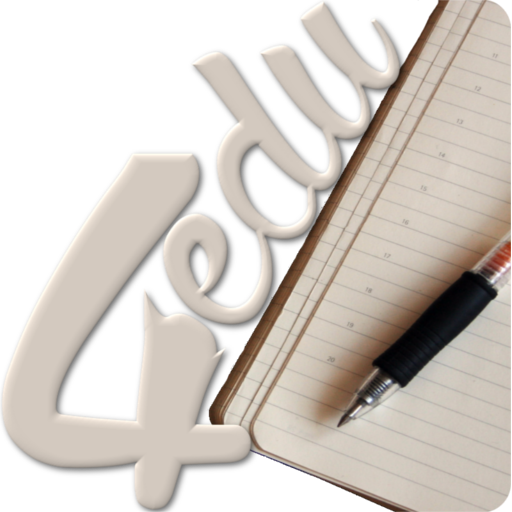CalcNotePlugin for GoogleDrive
500M + oyuncunun güvendiği Android Oyun Platformu, BlueStacks ile PC'de oynayın.
Sayfa Değiştirilme tarihi: 3 Nisan 2019
Play CalcNotePlugin for GoogleDrive on PC
This plugin allows you to automatically backup your files and drafts to GoogleDrive.
CalcNote
https://play.google.com/store/apps/details?id=com.burton999.notecal
CalcNote Pro
https://play.google.com/store/apps/details?id=com.burton999.notecal.pro
How to use
1. Launch the CalcNote for GoogleDrive.
2. Enable [Sync with your Google Drive]
3. Select your google account.
4. Sign in to your Google Account.
Specification
This plugin creates "__calcnote__" folder to your google drive root folder.
All of your files and drafts are saved in this folder.
Also plugin creates "trash" folder in the "__calcnote__" folder.
All for your deleted files and drafts are saved in the "trash" folder.
Note
1. When used on multiple devices, A file created by device A are automatically synchronized to device B. File updates and deletes are also synchronized.
2. This plugin is intended to provide automatic backup. It does not provide accurate synchronization function.
3. Plugin resolves an update conflict based on device time. So if the time of the device is not accurate, it will result in unintended consequences.
4. A file created by another application is not synchronized. If you create text file using GoogleDrive app and save file to "__calcnote__" folder, file is ignored by this plugin.
5. Plugin does not delete deleted files in the trash folder. So you need to delete deleted files manually if need.
CalcNotePlugin for GoogleDrive oyununu PC'de oyna. Başlamak çok kolay.
-
BlueStacks'i PC'nize İndirin ve Yükleyin
-
Play Store'a erişmek için Google girişi yapın ya da daha sonraya bırakın.
-
Sağ üst köşeye CalcNotePlugin for GoogleDrive yazarak arayın.
-
CalcNotePlugin for GoogleDrive uygulamasını arama sonuçlarından indirmek için tıklayın.
-
(iEğer Adım 2'yi atladıysanız) CalcNotePlugin for GoogleDrive uygulamasını yüklemek için Google'a giriş yapın.
-
Oynatmaya başlatmak için ekrandaki CalcNotePlugin for GoogleDrive ikonuna tıklayın.