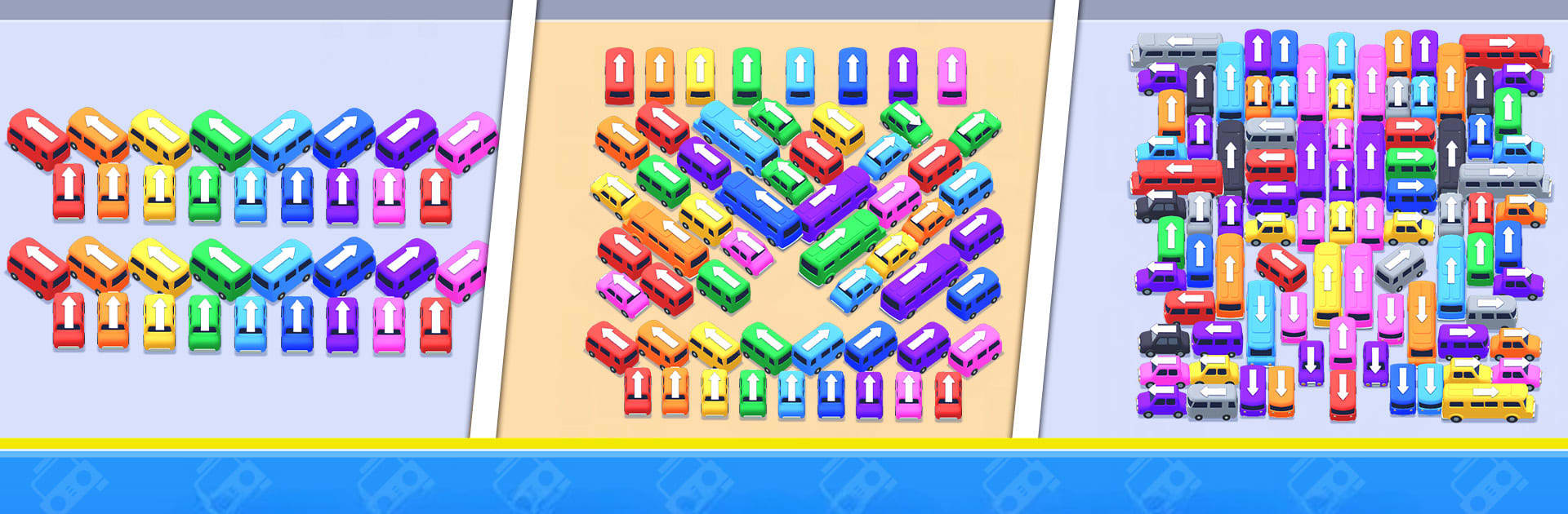

Bus Out: Escape Traffic Jam
Play on PC with BlueStacks – the Android Gaming Platform, trusted by 500M+ gamers.
Page Modified on: Jan 15, 2025
Play Bus Out: Escape Traffic Jam on PC or Mac
Explore a whole new adventure with Bus Out: Escape Traffic Jam, a Casual game created by Magic one games. Experience great gameplay with BlueStacks, the most popular gaming platform to play Android games on your PC or Mac.
About the Game
In “Bus Out: Escape Traffic Jam,” you’re tossed into the frenzy of a bustling city gridlock. Developed by Magic one games, this casual game challenges you to think fast and plan smart, guiding colorful buses through a maze of obstacles. Your mission? Navigate traffic, match bus and passenger colors, and avoid chaos on the road.
Game Features
- Unique Puzzle Gameplay: Use your wits to escape traffic by matching bus and passenger colors. Simple to grasp, challenging to conquer.
- Bright Artstyle: Enjoy vibrant and lively visuals at every turn, making each level a feast for the eyes.
- Challenging Levels: From leisurely jaunts to taxing trials, there’s something for every puzzle lover.
- Endless Fun: With an abundance of levels, there’s no end to the traffic-taming fun.
- For Everyone: Ideal for casual gamers and puzzle aficionados alike, offering a variety of engaging challenges.
Experience it on BlueStacks and get your bus game on!
Start your journey now. Download the game on BlueStacks, invite your friends, and march on a new adventure.
Play Bus Out: Escape Traffic Jam on PC. It’s easy to get started.
-
Download and install BlueStacks on your PC
-
Complete Google sign-in to access the Play Store, or do it later
-
Look for Bus Out: Escape Traffic Jam in the search bar at the top right corner
-
Click to install Bus Out: Escape Traffic Jam from the search results
-
Complete Google sign-in (if you skipped step 2) to install Bus Out: Escape Traffic Jam
-
Click the Bus Out: Escape Traffic Jam icon on the home screen to start playing




