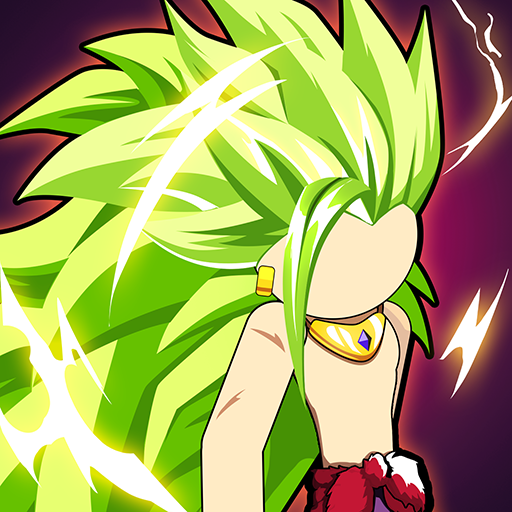Bus Go: Color Car Sort Puzzle
Играйте на ПК с BlueStacks – игровой платформе для приложений на Android. Нас выбирают более 500 млн. игроков.
Страница изменена: 15 нояб. 2024 г.
Play Bus Go: Color Car Sort Puzzle on PC
Your task is simple: move the buses and cars based on color to help passengers get on their correct vehicle. However, parking space is limited and passengers often stand haphazardly. Bus Go will be a difficult problem that requires sharp thinking and the ability to react quickly
HOW TO PLAY
🚦 Touch the car to move, the car will only go in one direction.
🚦 Arrange buses and cars to clear traffic jams.
🚦 Ensure passengers board the correct vehicle with their respective color.
FEATURES
🚗 Simple yet attractive gameplay: Easy to play, suitable for all ages.
🚗 Rich level system: The later levels become more difficult
🚗 Rich cars: From buses to convertibles, a wide range of cars in car games to choose from
🚗 Vivid graphics: Bright colors and eye-catching design.
🚗 Support features help you pass the level
Are you ready to overcome the parking challenges? Download Bus Go: Color Car Sort Puzzle now to start the amazing journey!
Играйте в игру Bus Go: Color Car Sort Puzzle на ПК. Это легко и просто.
-
Скачайте и установите BlueStacks на ПК.
-
Войдите в аккаунт Google, чтобы получить доступ к Google Play, или сделайте это позже.
-
В поле поиска, которое находится в правой части экрана, введите название игры – Bus Go: Color Car Sort Puzzle.
-
Среди результатов поиска найдите игру Bus Go: Color Car Sort Puzzle и нажмите на кнопку "Установить".
-
Завершите авторизацию в Google (если вы пропустили этот шаг в начале) и установите игру Bus Go: Color Car Sort Puzzle.
-
Нажмите на ярлык игры Bus Go: Color Car Sort Puzzle на главном экране, чтобы начать играть.