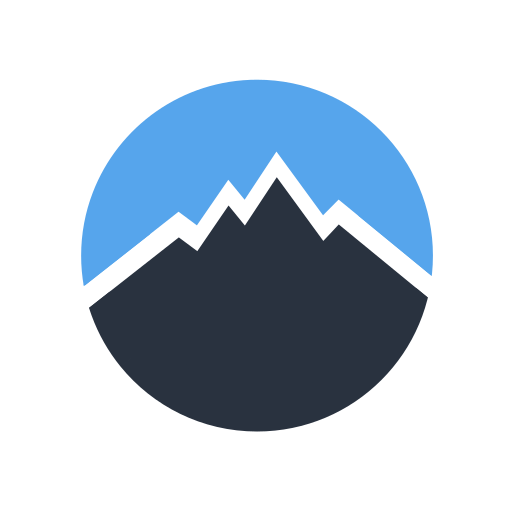Busby
Chơi trên PC với BlueStacks - Nền tảng chơi game Android, được hơn 500 triệu game thủ tin tưởng.
Trang đã được sửa đổi vào: 2 tháng 10, 2020
Play Busby on PC
Simply download and run Busby every time you go for a ride or run and Busby will monitor for any incidents that require emergency contacts to help out. And that's not all, not only has Busby saved three lives since it's launch in Oct 2019, but you also earn coins whilst performing an activity that can be used for exclusive product discounts and competitions.
In addition, Busby has some partnerships and member-only deals to get you some great discounts from our exclusive partner hub!
Join thousands of other global Busby users today and have peace of mind that Busby is adding an additional level of protection whilst you are out and about.
Important: Some Android device makers employ aggressive termination of background apps. You can check here if your device is affected and if any workarounds exist: https://dontkillmyapp.com/. If no workaround exists, select the keep-screen-on option in the user profile -> settings section as this will ensure the app does not get terminated during a ride. An upcoming update to Android will fix this (affects all background apps, not just Busby.)
Please note, use of Busby is subject to our terms of service (https://www.k-safe.com/terms-of-service) and privacy policy (https://www.k-safe.com/privacy-policy).
Chơi Busby trên PC. Rất dễ để bắt đầu
-
Tải và cài đặt BlueStacks trên máy của bạn
-
Hoàn tất đăng nhập vào Google để đến PlayStore, hoặc thực hiện sau
-
Tìm Busby trên thanh tìm kiếm ở góc phải màn hình
-
Nhấn vào để cài đặt Busby trong danh sách kết quả tìm kiếm
-
Hoàn tất đăng nhập Google (nếu bạn chưa làm bước 2) để cài đặt Busby
-
Nhấn vào icon Busby tại màn hình chính để bắt đầu chơi