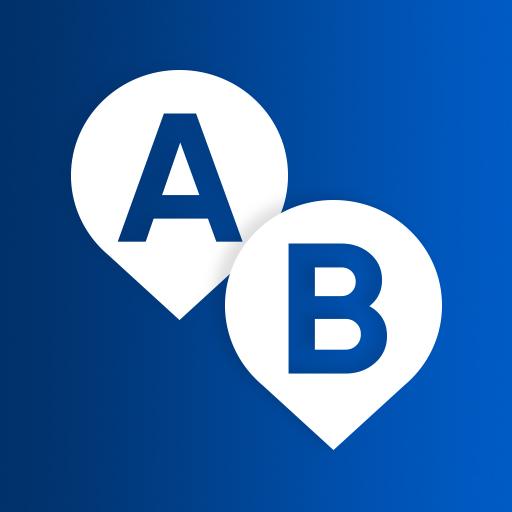BUSFOR Билеты на автобус, расписание автовокзалов
Spiele auf dem PC mit BlueStacks - der Android-Gaming-Plattform, der über 500 Millionen Spieler vertrauen.
Seite geändert am: 12. März 2020
Play BUSFOR - bus tickets on PC
We offer over 20,000 routes of over 200 carriers at the best prices. The number of routes is growing daily. If you have not found the connection you need, it may have been not added to the system yet. Email us at support@busfor.com and we will try to fix it!
- You found a suitable flight? Place your order and pay by card through the app. The whole process only takes a few minutes.
- All your bus tickets are in your account. Have you bought a ticket on one of Busfor sites? No problem. Just go through authorization by phone number and all tickets will be in your pocket!
- Do you have any questions? Call the 24/7 BUSFOR support service directly from the app or email us at support@busfor.com. We will be happy to help you.
Spiele BUSFOR Билеты на автобус, расписание автовокзалов auf dem PC. Der Einstieg ist einfach.
-
Lade BlueStacks herunter und installiere es auf deinem PC
-
Schließe die Google-Anmeldung ab, um auf den Play Store zuzugreifen, oder mache es später
-
Suche in der Suchleiste oben rechts nach BUSFOR Билеты на автобус, расписание автовокзалов
-
Klicke hier, um BUSFOR Билеты на автобус, расписание автовокзалов aus den Suchergebnissen zu installieren
-
Schließe die Google-Anmeldung ab (wenn du Schritt 2 übersprungen hast), um BUSFOR Билеты на автобус, расписание автовокзалов zu installieren.
-
Klicke auf dem Startbildschirm auf das BUSFOR Билеты на автобус, расписание автовокзалов Symbol, um mit dem Spielen zu beginnen