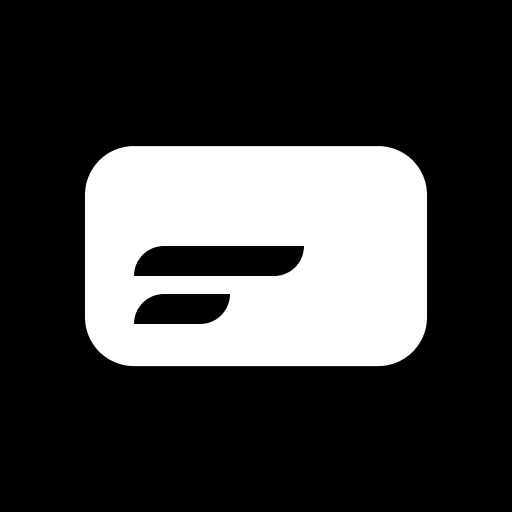Business Card Scanner & Reader - Free Card Reader
العب على الكمبيوتر الشخصي مع BlueStacks - نظام أندرويد للألعاب ، موثوق به من قبل أكثر من 500 مليون لاعب.
تم تعديل الصفحة في: 11 مارس 2020
Play Business Card Scanner & Reader - Free Card Reader on PC
This Business card scanner app is uniquely designed with dynamic outlook. No pain to take for creating user account. It is very useful application and the best OCR that capture card. You need not to handle a lot of business cards in your wallet or office desk, just scan the card and throw it away. Efficient scanner with no bugs at all. You will not find such a convenient app on play store. It has functionality of saving as many contacts as you want in your Smartphone. Business card scanner is effective at reading the data without any hassle. It has the ability to integrate business cards online with information into contacts. Easy to use with user friendly interface. If you are looking for business card reader scanner, than without a second thought, just install this app and save your business contacts
Content Sharing: You can easily share contacts or digital business card with sales agents and other business related people.
Features of Business card reader app
✔ Advanced OCR technology to scan business cards
✔ Scan QR Code and Fetch card details
✔ Ability to create digital business card manually
✔ Auto Sync of contacts
✔ Auto Sync of contacts with google account
✔ Auto Backup Support
✔ User friendly design
✔ Fast & Accurate
Your reviews matter to us a lot, we learn and improve, If you face nay problem, do not hesitate to contact us we are always there for your help.
العب Business Card Scanner & Reader - Free Card Reader على جهاز الكمبيوتر. من السهل البدء.
-
قم بتنزيل BlueStacks وتثبيته على جهاز الكمبيوتر الخاص بك
-
أكمل تسجيل الدخول إلى Google للوصول إلى متجر Play ، أو قم بذلك لاحقًا
-
ابحث عن Business Card Scanner & Reader - Free Card Reader في شريط البحث أعلى الزاوية اليمنى
-
انقر لتثبيت Business Card Scanner & Reader - Free Card Reader من نتائج البحث
-
أكمل تسجيل الدخول إلى Google (إذا تخطيت الخطوة 2) لتثبيت Business Card Scanner & Reader - Free Card Reader
-
انقر على أيقونة Business Card Scanner & Reader - Free Card Reader على الشاشة الرئيسية لبدء اللعب