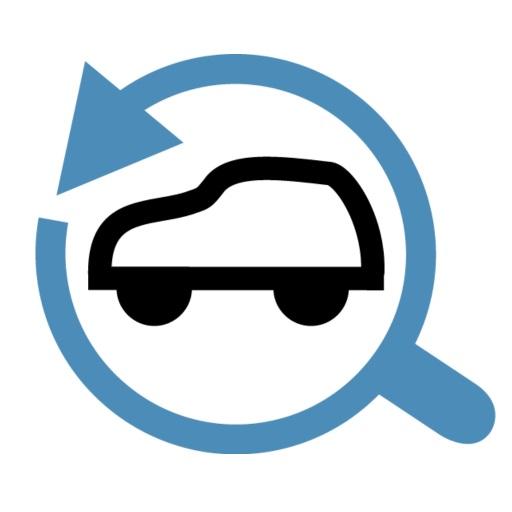Business Card Scanner & Reader - Free Card Reader
เล่นบน PC ผ่าน BlueStacks - Android Gaming Platform ที่ได้รับความไว้วางใจจากเกมเมอร์ 500 ล้านคนทั่วโลก
Page Modified on: 11 มีนาคม 2563
Play Business Card Scanner & Reader - Free Card Reader on PC
This Business card scanner app is uniquely designed with dynamic outlook. No pain to take for creating user account. It is very useful application and the best OCR that capture card. You need not to handle a lot of business cards in your wallet or office desk, just scan the card and throw it away. Efficient scanner with no bugs at all. You will not find such a convenient app on play store. It has functionality of saving as many contacts as you want in your Smartphone. Business card scanner is effective at reading the data without any hassle. It has the ability to integrate business cards online with information into contacts. Easy to use with user friendly interface. If you are looking for business card reader scanner, than without a second thought, just install this app and save your business contacts
Content Sharing: You can easily share contacts or digital business card with sales agents and other business related people.
Features of Business card reader app
✔ Advanced OCR technology to scan business cards
✔ Scan QR Code and Fetch card details
✔ Ability to create digital business card manually
✔ Auto Sync of contacts
✔ Auto Sync of contacts with google account
✔ Auto Backup Support
✔ User friendly design
✔ Fast & Accurate
Your reviews matter to us a lot, we learn and improve, If you face nay problem, do not hesitate to contact us we are always there for your help.
เล่น Business Card Scanner & Reader - Free Card Reader บน PC ได้ง่ายกว่า
-
ดาวน์โหลดและติดตั้ง BlueStacks บน PC ของคุณ
-
ลงชื่อเข้าใช้แอคเคาท์ Google เพื่อเข้าสู่ Play Store หรือทำในภายหลัง
-
ค้นหา Business Card Scanner & Reader - Free Card Reader ในช่องค้นหาด้านขวาบนของโปรแกรม
-
คลิกเพื่อติดตั้ง Business Card Scanner & Reader - Free Card Reader จากผลการค้นหา
-
ลงชื่อเข้าใช้บัญชี Google Account (หากยังไม่ได้ทำในขั้นที่ 2) เพื่อติดตั้ง Business Card Scanner & Reader - Free Card Reader
-
คลิกที่ไอคอน Business Card Scanner & Reader - Free Card Reader ในหน้าจอเพื่อเริ่มเล่น