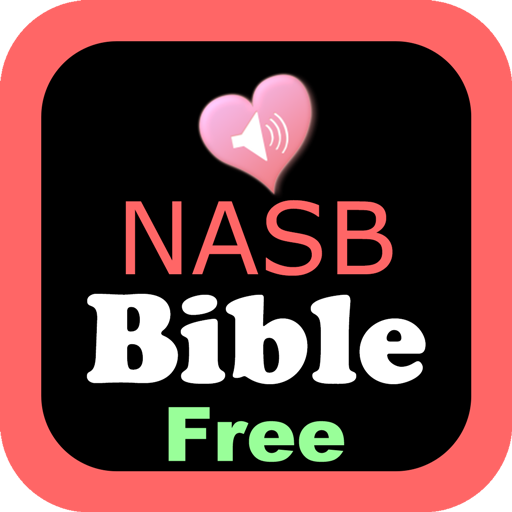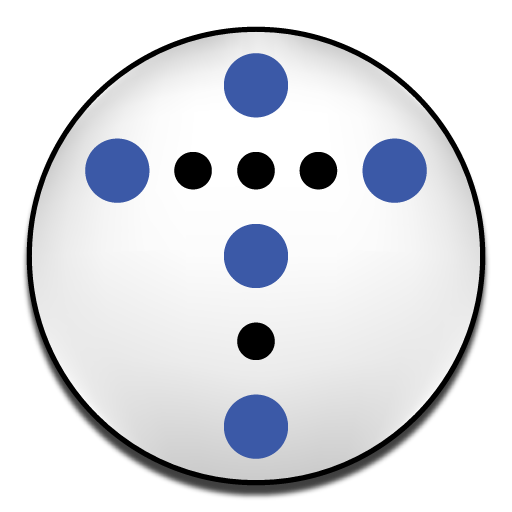Business Glu
Play on PC with BlueStacks – the Android Gaming Platform, trusted by 500M+ gamers.
Page Modified on: December 16, 2019
Play Business Glu on PC
Business Glu is a powerful sales CRM for teams with big ambitions. It helps you focus on the right contacts and gives you more control over your sales results. Access your leads, view tasks, follow up and take notes wherever you are. Close more deals in less time.
Features:
-Start your day with a clear overview of your scheduled tasks and follow ups
-Access your leads, tasks and notes instantly
-Stay up to date and gain insight with real-time notifications on leads and from leadership
-Take notes, log calls and set statues for leads for easy follow up
-Get push notifications to never miss a lead or follow up
-Use quick replies to start new calls, emails, and texts in just one click
-Access your lead details 24/7
-View training to support you from your team and leadership
Play Business Glu on PC. It’s easy to get started.
-
Download and install BlueStacks on your PC
-
Complete Google sign-in to access the Play Store, or do it later
-
Look for Business Glu in the search bar at the top right corner
-
Click to install Business Glu from the search results
-
Complete Google sign-in (if you skipped step 2) to install Business Glu
-
Click the Business Glu icon on the home screen to start playing