
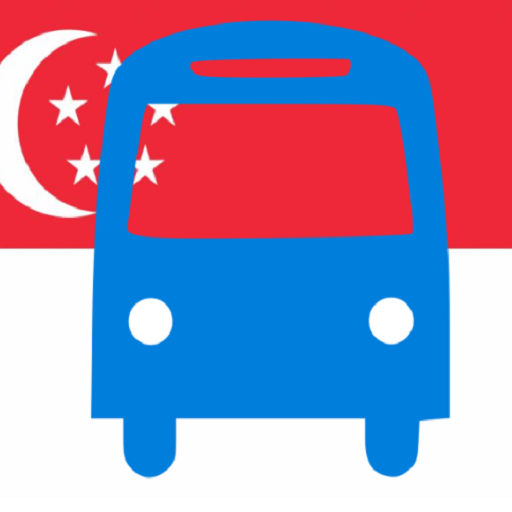
SG Buses - SG Bus Arrivals & Routes
Play on PC with BlueStacks – the Android Gaming Platform, trusted by 500M+ gamers.
Page Modified on: March 10, 2020
Play SG Buses - SG Bus Arrivals & Routes on PC
Key feature include:
✓Arrival time for SBS, SMRT, Go-Ahead Singapore and TTS buses
✓ Check nearby bus arrivals in real-time
✓ Searching nearby bus stops on Google Maps
✓ The only Bus SG App that tells you where the bus is! Simply tap on a bus arrival timing to view the location of the bus on a map!
✓ This Bus SG app is optimized for speed. We have crafted a mechanism to store the latest timing from LTA on our high-speed servers so there's no lag!
✓ Searching for bus number, bus stop, road name. Wow!
✓ Bookmarks/Favorites for bus stops
✓ The only Bus SG App which open Arrivals Time by pointing camera to Bus Stop plate! Wow!
✓ Displaying bus routes
✓ Ultimate Singapore bus transit app, making Singapore easier to travel
✓ Handy to use for Singapore locals and tourists
✓ 100% FREE!
*Data source of the app comes from Singapore Land Transport Authority of Singapore, LTA.
Play SG Buses - SG Bus Arrivals & Routes on PC. It’s easy to get started.
-
Download and install BlueStacks on your PC
-
Complete Google sign-in to access the Play Store, or do it later
-
Look for SG Buses - SG Bus Arrivals & Routes in the search bar at the top right corner
-
Click to install SG Buses - SG Bus Arrivals & Routes from the search results
-
Complete Google sign-in (if you skipped step 2) to install SG Buses - SG Bus Arrivals & Routes
-
Click the SG Buses - SG Bus Arrivals & Routes icon on the home screen to start playing



