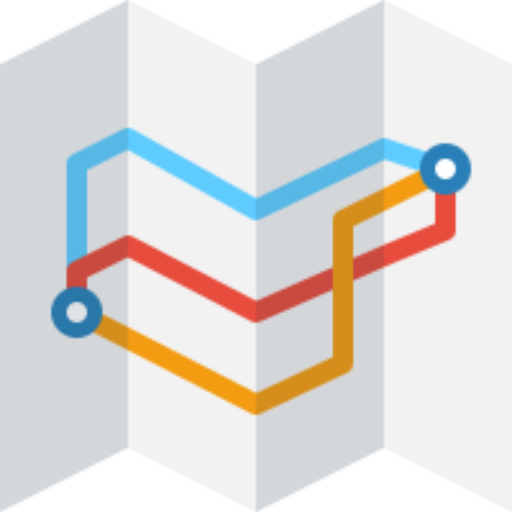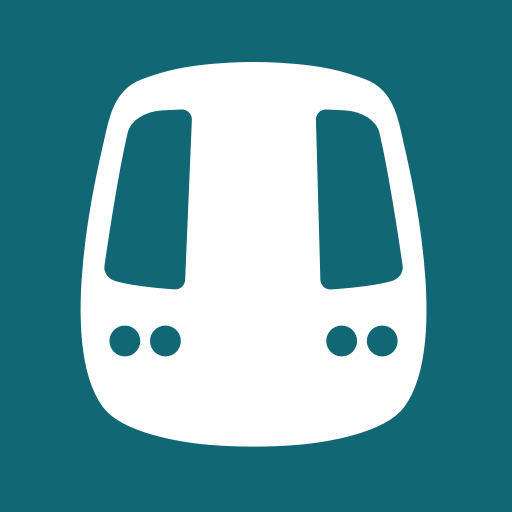Singapore MRT &LRT Map (Offline)
Play on PC with BlueStacks – the Android Gaming Platform, trusted by 500M+ gamers.
Page Modified on: January 18, 2020
Play Singapore MRT &LRT Map (Offline) on PC
Singapore MRT (mass rapid transit)and LRT works offline. Helps to save your data while you are in commute. If you lost your mobile signal this app will still work.
● Good for Singapore locals and tourists. If you just arrived to Singapore and did not buy local SIM Card this app will work. NO worries! NO Data required!
● Full up to date map included (ALL Stations!)
● Simple
● High Resolution Singapore MRT & LRT map
● Fast
● User Friendly
● Does not require WIFI or Mobile Data
● Designed for the first time visitors and experienced commuters
● Offline routing with clear map and text views.
● Fully Free
* New version will be released as soon as we get updated data.
* It is not official application of SMRT or LTA.
MRT in Singapore maybe known as Subway, Underground, Metro, Tube in another countries.
大众捷运系统 新加坡地铁 新加坡捷運 сингапур метро 新加坡捷運 シンガポールメトロ
Play Singapore MRT &LRT Map (Offline) on PC. It’s easy to get started.
-
Download and install BlueStacks on your PC
-
Complete Google sign-in to access the Play Store, or do it later
-
Look for Singapore MRT &LRT Map (Offline) in the search bar at the top right corner
-
Click to install Singapore MRT &LRT Map (Offline) from the search results
-
Complete Google sign-in (if you skipped step 2) to install Singapore MRT &LRT Map (Offline)
-
Click the Singapore MRT &LRT Map (Offline) icon on the home screen to start playing