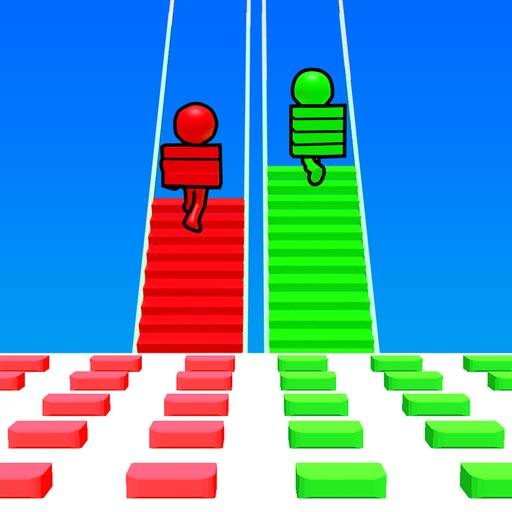Telekinesis Quest 3D
Play on PC with BlueStacks – the Android Gaming Platform, trusted by 500M+ gamers.
Page Modified on: Aug 30, 2023
Play Telekinesis Quest 3D on PC or Mac
Telekinesis Quest 3D is a RPG game developed by Supersonic Studios LTD. BlueStacks app player is the best platform to play this Android game on your PC or Mac for an immersive gaming experience.
Download Telekinesis Quest 3D on PC with BlueStacks and be possessed by the power of Telekinesis. Live your dream of living as a superhero and be able to hold things and throw them without moving your hands.
You have liberty to live as a superhero after downloading this game with Bluestacks. You have telenkinesis. Move objects of your choice and throw them at your enemies to get rid of them. You can also lift your enemies and hit them against the wall. Save civilians from the bandits by using your powers.
This is version 24. The average rating of the game is 3.33 out of 5. Graphics and controls are quite simple and easy to play. With each passing level difficulty of the game increases and double your fun.
Download Telekinesis Quest 3D on PC with BlueStacks and kick start your adventurous journey today!
Play Telekinesis Quest 3D on PC. It’s easy to get started.
-
Download and install BlueStacks on your PC
-
Complete Google sign-in to access the Play Store, or do it later
-
Look for Telekinesis Quest 3D in the search bar at the top right corner
-
Click to install Telekinesis Quest 3D from the search results
-
Complete Google sign-in (if you skipped step 2) to install Telekinesis Quest 3D
-
Click the Telekinesis Quest 3D icon on the home screen to start playing