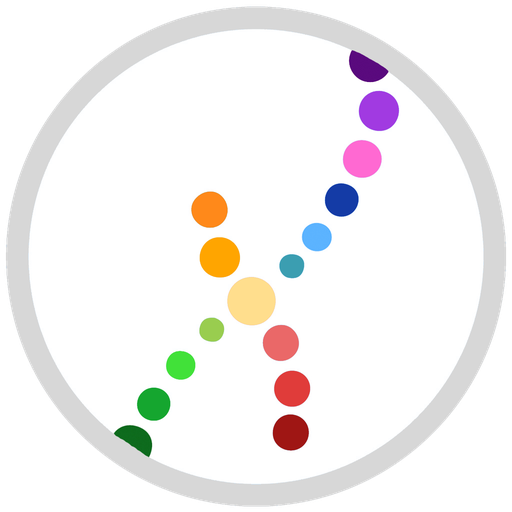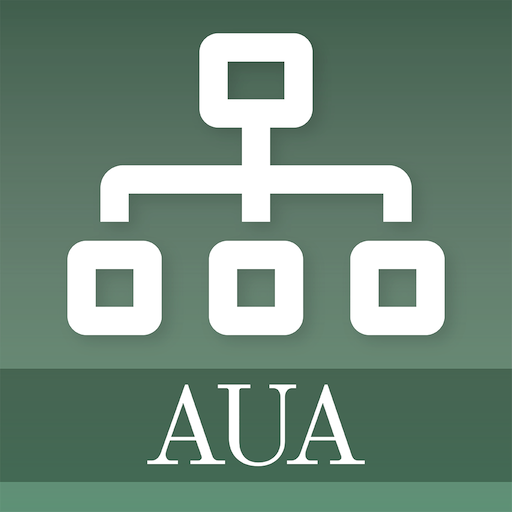Butterfly iQ — Ultrasound
Play on PC with BlueStacks – the Android Gaming Platform, trusted by 500M+ gamers.
Page Modified on: March 2, 2020
Play Butterfly iQ — Ultrasound on PC
Scan.
19 clinical presets and familiar touch interactions for unprecedented ease of use.
Upload.
Capture images or clips and upload to your HIPAA compliant Butterfly Cloud.
Review.
Access your archives anywhere from mobile or desktop.
Visit butterflynetwork.com/specs to see the list of supported devices.
(Fictional patient details displayed in screenshot to illustrate app functionality.)
Play Butterfly iQ — Ultrasound on PC. It’s easy to get started.
-
Download and install BlueStacks on your PC
-
Complete Google sign-in to access the Play Store, or do it later
-
Look for Butterfly iQ — Ultrasound in the search bar at the top right corner
-
Click to install Butterfly iQ — Ultrasound from the search results
-
Complete Google sign-in (if you skipped step 2) to install Butterfly iQ — Ultrasound
-
Click the Butterfly iQ — Ultrasound icon on the home screen to start playing