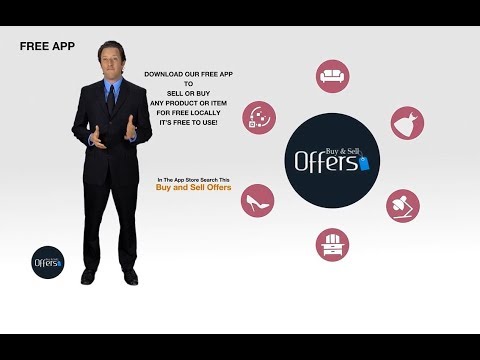Buy & Sell Offers
Gioca su PC con BlueStacks: la piattaforma di gioco Android, considerata affidabile da oltre 500 milioni di giocatori.
Pagina modificata il: 28 giugno 2019
Play Buy & Sell Offers on PC
HOW IT WORKS:
• Post all kinds of items you want to sale
• Save time & money buying used and new item from people in your local area
• Browse other people’s household items for sale in your local area
• Communicate with other local sellers through our APP in real time
• Make offers and negotiate prices for any items posted for sell
• Make money selling parts and accessories to people in your local area
• Arrange the safe trade off point with items seller
• Collect your cash for items your sold safely
• Message buyers and sellers securely from within the app
• Skip going to the store for anything, Buy & Sell app is the simplest and fastest way to buy and sell things locally
• Our reputation trusted badges and rating features help you know users you’re mostly likely deal with
• It's Fast, Lucrative, Convenient & Free To Use
Gioca Buy & Sell Offers su PC. È facile iniziare.
-
Scarica e installa BlueStacks sul tuo PC
-
Completa l'accesso a Google per accedere al Play Store o eseguilo in un secondo momento
-
Cerca Buy & Sell Offers nella barra di ricerca nell'angolo in alto a destra
-
Fai clic per installare Buy & Sell Offers dai risultati della ricerca
-
Completa l'accesso a Google (se hai saltato il passaggio 2) per installare Buy & Sell Offers
-
Fai clic sull'icona Buy & Sell Offers nella schermata principale per iniziare a giocare