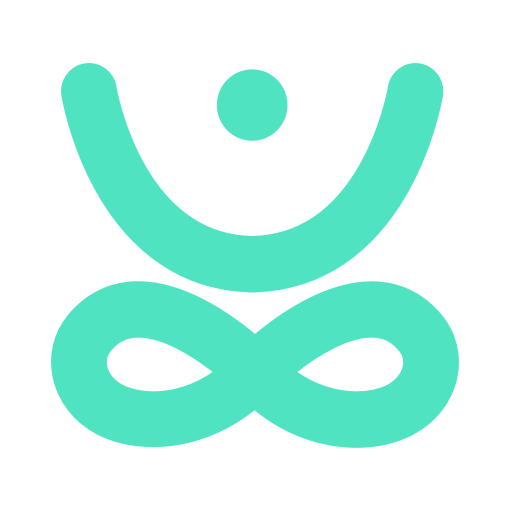TACFIT Timer
Gioca su PC con BlueStacks: la piattaforma di gioco Android, considerata affidabile da oltre 500 milioni di giocatori.
Pagina modificata il: 6 maggio 2020
Play TACFIT Timer on PC
TACFIT Timer takes the intelligence in the System and elegantly provides you with an interactive "coach" which guides your performance and recovery using visual and audible cues based upon neuro-linguistic programming.
No other exercise timer has incorporated the broad spectrum of multiple learning styles into its technology like TACFIT Timer. It will quickly become THE STANDARD for tactical fitness, where not a second can be wasted on frivolity, complication or neglected consideration.
Gioca TACFIT Timer su PC. È facile iniziare.
-
Scarica e installa BlueStacks sul tuo PC
-
Completa l'accesso a Google per accedere al Play Store o eseguilo in un secondo momento
-
Cerca TACFIT Timer nella barra di ricerca nell'angolo in alto a destra
-
Fai clic per installare TACFIT Timer dai risultati della ricerca
-
Completa l'accesso a Google (se hai saltato il passaggio 2) per installare TACFIT Timer
-
Fai clic sull'icona TACFIT Timer nella schermata principale per iniziare a giocare