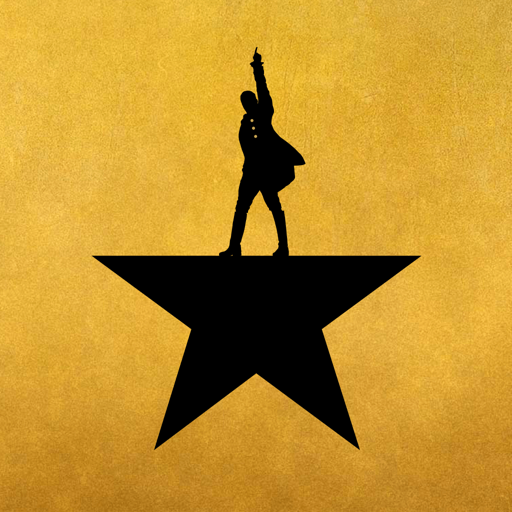BuzzFeed: notícias e humor!
Jogue no PC com BlueStacks - A Plataforma de Jogos Android, confiada por mais de 500 milhões de jogadores.
Página modificada em: 11 de fevereiro de 2021
Play BuzzFeed: News, Tasty, Quizzes on PC
FEATURES:
• Never be bored again with a great mix of the best News, Quizzes, trending articles, fun videos and delicious Tasty recipes!
• Use the explore tab to dive into your favorite verticals.
• Use the Trending section to see what stories are about to go viral.
• One tap to share stories with Email, Messages, Facebook, Twitter, Pinterest and more
• Quickly catch up on the News with our quick summaries at the top of the News tab.
• Share individual images and videos from within stories. Just tap the image for options!
• Bookmark posts you want to come back to and sync them with all your devices
• Get push notifications for trending stories so you’re always in the loop
• Comment on a post or click the reaction button to share your opinion
If you have any trouble with your app please email us at support@buzzfeed.com so we can help!
And don’t forget to check out BuzzFeed.com when you’re on your laptop!
Disclaimer: Our properties may also feature Nielsen's proprietary measurement software which may contribute to market research, like Nielsen's TV Ratings. Nielsen's software may collect your choices with regards to it.
Jogue BuzzFeed: notícias e humor! no PC. É fácil começar.
-
Baixe e instale o BlueStacks no seu PC
-
Conclua o login do Google para acessar a Play Store ou faça isso mais tarde
-
Procure por BuzzFeed: notícias e humor! na barra de pesquisa no canto superior direito
-
Clique para instalar BuzzFeed: notícias e humor! a partir dos resultados da pesquisa
-
Conclua o login do Google (caso você pulou a etapa 2) para instalar o BuzzFeed: notícias e humor!
-
Clique no ícone do BuzzFeed: notícias e humor! na tela inicial para começar a jogar