
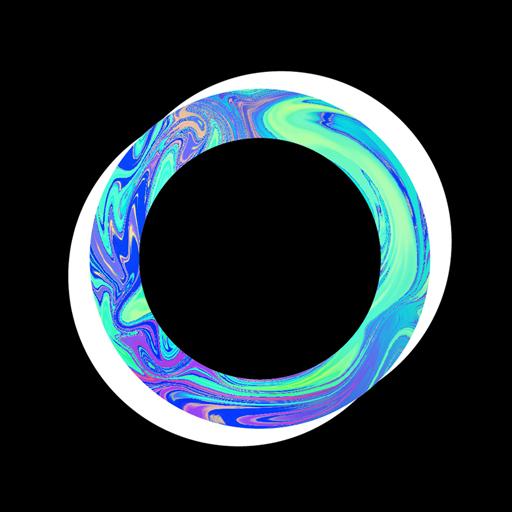
Groovo: Video Effects & Glitch
Jouez sur PC avec BlueStacks - la plate-forme de jeu Android, approuvée par + 500M de joueurs.
Page Modifiée le: 19 novembre 2019
Play Groovo: Video Effects & Glitch on PC
Turn your photos or videos into a unique vibey piece of art. You can add music for free, apply various filters and dynamic effects as well as animated gifs and stickers. Unleash your creativity with groovo.
~ Super Simple Edits ~
◾ Add songs to any video, gif, or photo. Choose from over 30M+
◾ Beat-responsive dynamic effects
◾ Plenty of effects, from Futuristic & Glitch to Vintage & Film
◾ Add GIPHY and unique groovo stickers
◾ Match your mood and use a recommended visual from us
◾ AI-Powered music & visuals to guide you to the best edits
~Groovo Premium Unlimited Subscription~
◾You have access to all features and paid editing materials including dynamic effects as well as 1080p HD export. Watermark and Ads will be removed automatically.
◾Your subscription is billed either monthly or annually at the rate corresponding to the selected plan. We offer a limited sale for the first time users. Don’t miss the opportunity.
◾Payment will be charged to Google Play Account at confirmation of purchase.
◾Subscription will automatically renew unless auto-renew is turned off at least 24-hours prior to the end of the current subscription period.
◾You can turn off auto-renewal by going to your Account Settings after purchase.
◾Any unused portion of a free trial period, when offered, will be forfeited when the user purchases a subscription plan.
Jouez à Groovo: Video Effects & Glitch sur PC. C'est facile de commencer.
-
Téléchargez et installez BlueStacks sur votre PC
-
Connectez-vous à Google pour accéder au Play Store ou faites-le plus tard
-
Recherchez Groovo: Video Effects & Glitch dans la barre de recherche dans le coin supérieur droit
-
Cliquez pour installer Groovo: Video Effects & Glitch à partir des résultats de la recherche
-
Connectez-vous à Google (si vous avez ignoré l'étape 2) pour installer Groovo: Video Effects & Glitch
-
Cliquez sur l'icône Groovo: Video Effects & Glitch sur l'écran d'accueil pour commencer à jouer

