
このページには広告が含まれます
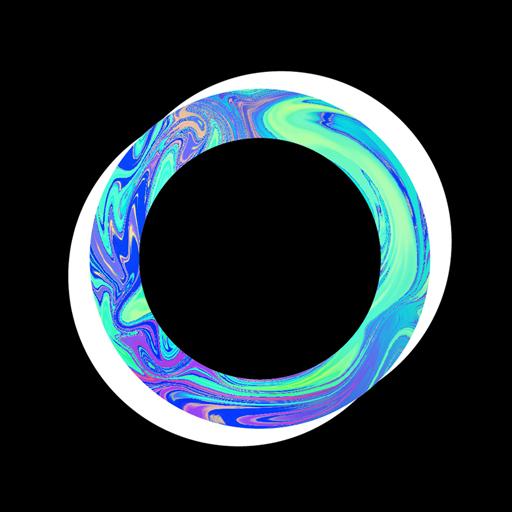
Groovo: Video Effects & Glitch
動画プレーヤー&エディタ | BUZZMUSIQ INC
BlueStacksを使ってPCでプレイ - 5憶以上のユーザーが愛用している高機能Androidゲーミングプラットフォーム
Play Groovo: Video Effects & Glitch on PC
Introducing all new groovo!
Turn your photos or videos into a unique vibey piece of art. You can add music for free, apply various filters and dynamic effects as well as animated gifs and stickers. Unleash your creativity with groovo.
~ Super Simple Edits ~
◾ Add songs to any video, gif, or photo. Choose from over 30M+
◾ Beat-responsive dynamic effects
◾ Plenty of effects, from Futuristic & Glitch to Vintage & Film
◾ Add GIPHY and unique groovo stickers
◾ Match your mood and use a recommended visual from us
◾ AI-Powered music & visuals to guide you to the best edits
~Groovo Premium Unlimited Subscription~
◾You have access to all features and paid editing materials including dynamic effects as well as 1080p HD export. Watermark and Ads will be removed automatically.
◾Your subscription is billed either monthly or annually at the rate corresponding to the selected plan. We offer a limited sale for the first time users. Don’t miss the opportunity.
◾Payment will be charged to Google Play Account at confirmation of purchase.
◾Subscription will automatically renew unless auto-renew is turned off at least 24-hours prior to the end of the current subscription period.
◾You can turn off auto-renewal by going to your Account Settings after purchase.
◾Any unused portion of a free trial period, when offered, will be forfeited when the user purchases a subscription plan.
Turn your photos or videos into a unique vibey piece of art. You can add music for free, apply various filters and dynamic effects as well as animated gifs and stickers. Unleash your creativity with groovo.
~ Super Simple Edits ~
◾ Add songs to any video, gif, or photo. Choose from over 30M+
◾ Beat-responsive dynamic effects
◾ Plenty of effects, from Futuristic & Glitch to Vintage & Film
◾ Add GIPHY and unique groovo stickers
◾ Match your mood and use a recommended visual from us
◾ AI-Powered music & visuals to guide you to the best edits
~Groovo Premium Unlimited Subscription~
◾You have access to all features and paid editing materials including dynamic effects as well as 1080p HD export. Watermark and Ads will be removed automatically.
◾Your subscription is billed either monthly or annually at the rate corresponding to the selected plan. We offer a limited sale for the first time users. Don’t miss the opportunity.
◾Payment will be charged to Google Play Account at confirmation of purchase.
◾Subscription will automatically renew unless auto-renew is turned off at least 24-hours prior to the end of the current subscription period.
◾You can turn off auto-renewal by going to your Account Settings after purchase.
◾Any unused portion of a free trial period, when offered, will be forfeited when the user purchases a subscription plan.
Groovo: Video Effects & GlitchをPCでプレイ
-
BlueStacksをダウンロードしてPCにインストールします。
-
GoogleにサインインしてGoogle Play ストアにアクセスします。(こちらの操作は後で行っても問題ありません)
-
右上の検索バーにGroovo: Video Effects & Glitchを入力して検索します。
-
クリックして検索結果からGroovo: Video Effects & Glitchをインストールします。
-
Googleサインインを完了してGroovo: Video Effects & Glitchをインストールします。※手順2を飛ばしていた場合
-
ホーム画面にてGroovo: Video Effects & Glitchのアイコンをクリックしてアプリを起動します。

