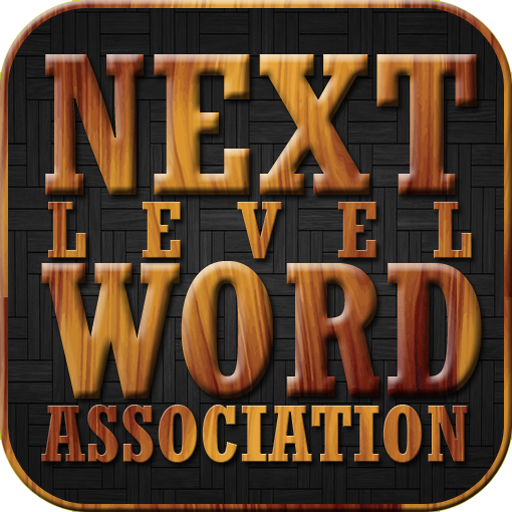Buzzwords
Graj na PC z BlueStacks – Platforma gamingowa Android, która uzyskała zaufanie ponad 500 milionów graczy!
Strona zmodyfikowana w dniu: 26 grudnia 2013
Play Buzzwords on PC
Take turns giving clues to your teammates to guess certain words, but watch out! If any of your clues use one of five related words you will get buzzed! The team that successfully guesses the most words by the final round wins!
Full Version Features
Includes 1000 cards (each with 5 buzz words and 1 guess word)
Play with up to four teams
Configure Game Settings like time and rounds.
Buzz your friends using Buzz Mode! (requires second phone)
Customize Rules like Skipping on/off
Review and modify cards after each turn if needed
Use gestures to mark cards during a turn
Choose from four team colors and create your own custom team name
*New Feature* Change number of buzzwords shown
*New Feature* Custom scoring - penalize skips
*New Feature* Free play mode
*New Feature* Play to score mode
The words included in Buzzwords are meant to be fun for all ages and backgrounds! We have plans to add additional card packs that will be catered towards different groups. If you have suggestions or concerns about our content please let us know at buzzwords@siramix.com or tweet us @siramixlabs.
If you have played the classic board game Taboo, this game will be familiar to you.
Disclaimer:
Buzzwords is not associated with Hasbro or Hersch and Company's Taboo, Tabou, Tabu, Tabù, or any other variants of the Taboo products, registered trademarks.
Zagraj w Buzzwords na PC. To takie proste.
-
Pobierz i zainstaluj BlueStacks na PC
-
Zakończ pomyślnie ustawienie Google, aby otrzymać dostęp do sklepu Play, albo zrób to później.
-
Wyszukaj Buzzwords w pasku wyszukiwania w prawym górnym rogu.
-
Kliknij, aby zainstalować Buzzwords z wyników wyszukiwania
-
Ukończ pomyślnie rejestrację Google (jeśli krok 2 został pominięty) aby zainstalować Buzzwords
-
Klinij w ikonę Buzzwords na ekranie startowym, aby zacząć grę