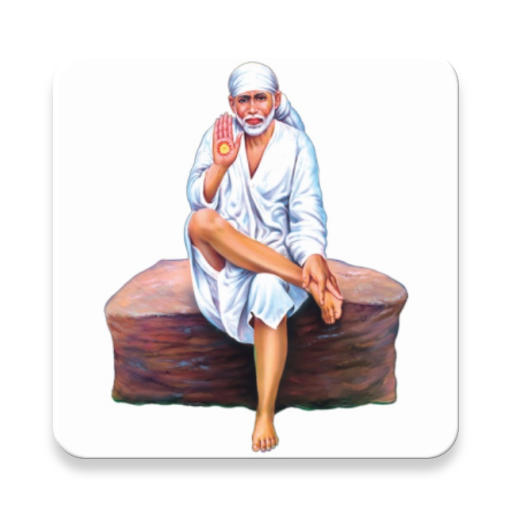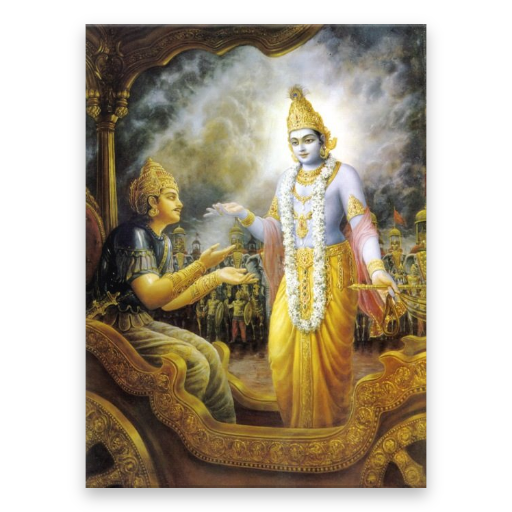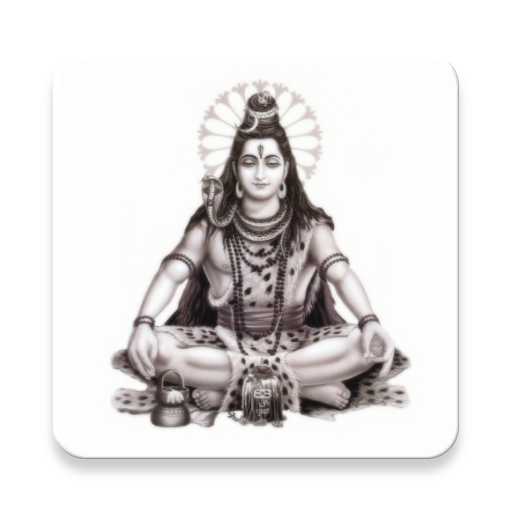
Karthika Masam Songs Telugu
Mainkan di PC dengan BlueStacks – platform Game-Game Android, dipercaya oleh lebih dari 500 juta gamer.
Halaman Dimodifikasi Aktif: 21 Agu 2022
Play Karthika Masam Songs Telugu on PC
It's an offline app, You don't need to have internet to play songs.
App comes with few songs pre-downloaded, So that you can play songs at anytime, anyplace and dive into devotion.
This has capability to play songs in background, So that you can use any other app while playing songs hassle free.
This will show wallpaper of current playing song on lock screen and you can control the songs from the lock screen itself.
Download this app today and help yourselves for a better life.
Mainkan Karthika Masam Songs Telugu di PC Mudah saja memulainya.
-
Unduh dan pasang BlueStacks di PC kamu
-
Selesaikan proses masuk Google untuk mengakses Playstore atau lakukan nanti
-
Cari Karthika Masam Songs Telugu di bilah pencarian di pojok kanan atas
-
Klik untuk menginstal Karthika Masam Songs Telugu dari hasil pencarian
-
Selesaikan proses masuk Google (jika kamu melewati langkah 2) untuk menginstal Karthika Masam Songs Telugu
-
Klik ikon Karthika Masam Songs Telugu di layar home untuk membuka gamenya