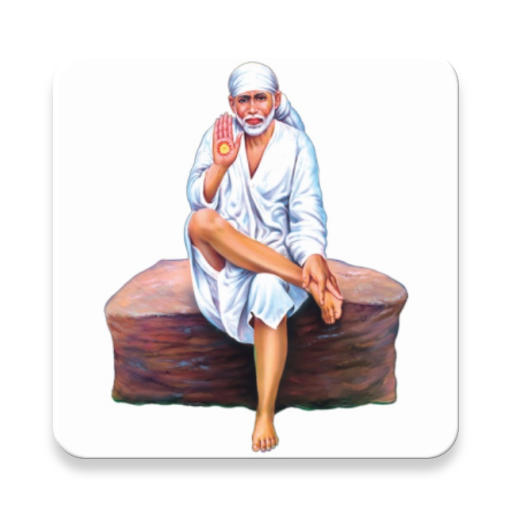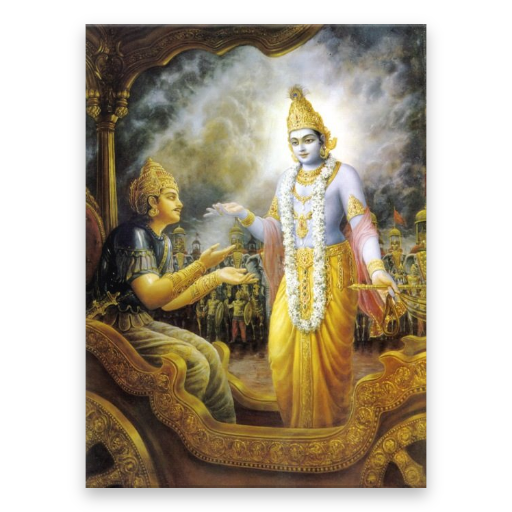Word Spot - unscramble words
Spiele auf dem PC mit BlueStacks - der Android-Gaming-Plattform, der über 500 Millionen Spieler vertrauen.
Seite geändert am: 15.08.2022
Play Word Spot - unscramble words on PC
Your mind gets sharper. You're better equipped for obstacles in daily life with just 15 minutes a day.
With over 6,000 crossword puzzles and 2000 levels, start your word search!
Stunning, peaceful nature themes and images to help you unwind!
Determine how many vocabulary phrases you know by challenging and testing your intellect!
This crossword problem will test your vocabulary and cognitive abilities; it begins simply and gets harder quickly.
Improve your skills at playing trivia games and trivia!
Play this Word Spot game and take advantage of the fresh crossword gameplay, lovely UI, and challenging word block puzzles.
Take as many attempts as you want at each level, at your speed. Simply enjoy and rest!
Do you consider yourself an expert at crossword puzzles and anagrams? Try out these clever word search puzzles!
Play entertaining and clever crossword, word search, and anagram games to test your abilities!
Improve your vocabulary and mental fitness!
Unscramble the words.
Spiele Word Spot - unscramble words auf dem PC. Der Einstieg ist einfach.
-
Lade BlueStacks herunter und installiere es auf deinem PC
-
Schließe die Google-Anmeldung ab, um auf den Play Store zuzugreifen, oder mache es später
-
Suche in der Suchleiste oben rechts nach Word Spot - unscramble words
-
Klicke hier, um Word Spot - unscramble words aus den Suchergebnissen zu installieren
-
Schließe die Google-Anmeldung ab (wenn du Schritt 2 übersprungen hast), um Word Spot - unscramble words zu installieren.
-
Klicke auf dem Startbildschirm auf das Word Spot - unscramble words Symbol, um mit dem Spielen zu beginnen