
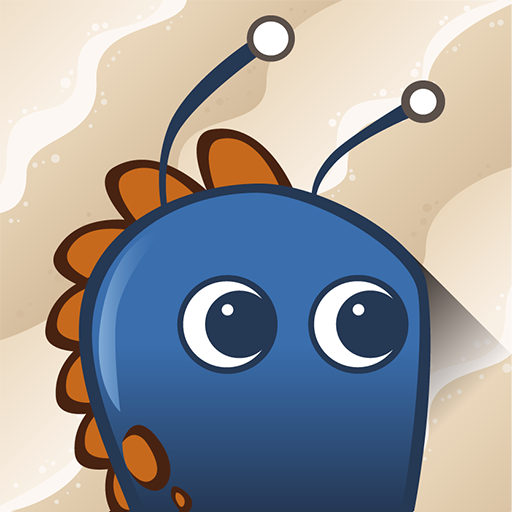
Wark & Wimble
Play on PC with BlueStacks – the Android Gaming Platform, trusted by 500M+ gamers.
Page Modified on: October 27, 2020
Play Wark & Wimble on PC
81 Puzzles
9 Unique worlds, each with their own graphics, music and obstacles
3 Puzzle Types - Hatch an egg, Jail-break, and blow up an enemy base
Undo your mistakes! Back up to any previous move instead of starting over
Full touch/keyboard/mouse/controller support. Play the game how you like!
Eat food, hatch eggs and solve puzzles in this 2D puzzle game. Help the colorful characters arrange the objects in the puzzle while avoiding deadly traps and enemies.
Play Wark & Wimble on PC. It’s easy to get started.
-
Download and install BlueStacks on your PC
-
Complete Google sign-in to access the Play Store, or do it later
-
Look for Wark & Wimble in the search bar at the top right corner
-
Click to install Wark & Wimble from the search results
-
Complete Google sign-in (if you skipped step 2) to install Wark & Wimble
-
Click the Wark & Wimble icon on the home screen to start playing




