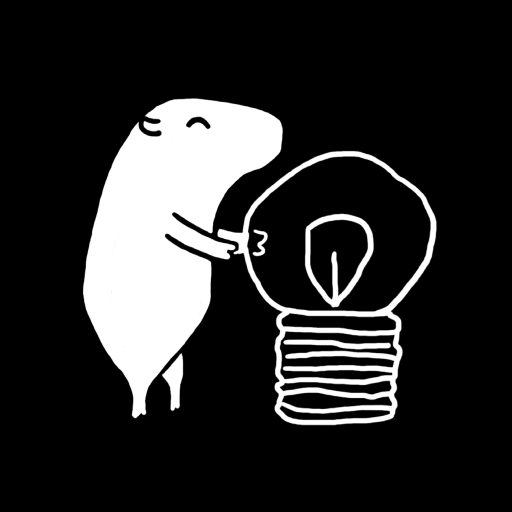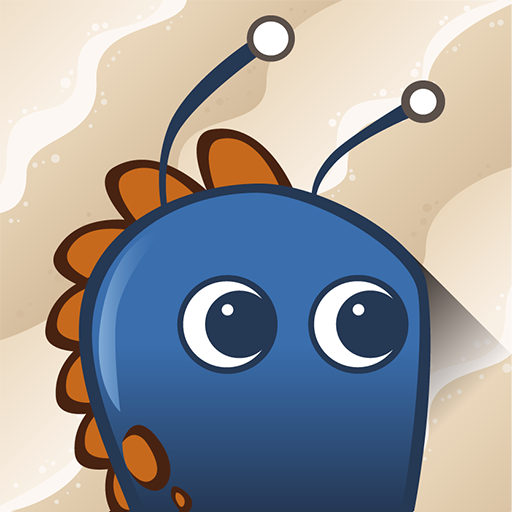
Wark & Wimble
Mainkan di PC dengan BlueStacks – platform Game-Game Android, dipercaya oleh lebih dari 500 juta gamer.
Halaman Dimodifikasi Aktif: 27 Oktober 2020
Play Wark & Wimble on PC
81 Puzzles
9 Unique worlds, each with their own graphics, music and obstacles
3 Puzzle Types - Hatch an egg, Jail-break, and blow up an enemy base
Undo your mistakes! Back up to any previous move instead of starting over
Full touch/keyboard/mouse/controller support. Play the game how you like!
Eat food, hatch eggs and solve puzzles in this 2D puzzle game. Help the colorful characters arrange the objects in the puzzle while avoiding deadly traps and enemies.
Mainkan Wark & Wimble di PC Mudah saja memulainya.
-
Unduh dan pasang BlueStacks di PC kamu
-
Selesaikan proses masuk Google untuk mengakses Playstore atau lakukan nanti
-
Cari Wark & Wimble di bilah pencarian di pojok kanan atas
-
Klik untuk menginstal Wark & Wimble dari hasil pencarian
-
Selesaikan proses masuk Google (jika kamu melewati langkah 2) untuk menginstal Wark & Wimble
-
Klik ikon Wark & Wimble di layar home untuk membuka gamenya