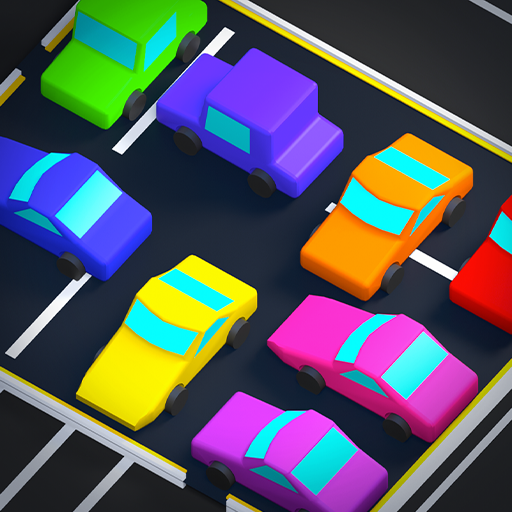Hyper Roller Coaster
Play on PC with BlueStacks – the Android Gaming Platform, trusted by 500M+ gamers.
Page Modified on: February 24, 2021
Play Hyper Roller Coaster on PC
Super simple controls make Hyper Roller Coaster a breeze - the theme in this theme park is tapping!
Control the train’s speed as it climbs through its crazy fun roller coaster twists — the faster you go, the more money you get and the more you can afford to upgrade your theme park’s rickety roller coaster (not to make it safer, just faster and more fun).
Load up your train, start tapping, and give your hyper roller coaster passengers the theme park ride of their (fleeting) lives! People fly out of the train - lose money. People stay in the train, more money!
Play Hyper Roller Coaster on PC. It’s easy to get started.
-
Download and install BlueStacks on your PC
-
Complete Google sign-in to access the Play Store, or do it later
-
Look for Hyper Roller Coaster in the search bar at the top right corner
-
Click to install Hyper Roller Coaster from the search results
-
Complete Google sign-in (if you skipped step 2) to install Hyper Roller Coaster
-
Click the Hyper Roller Coaster icon on the home screen to start playing