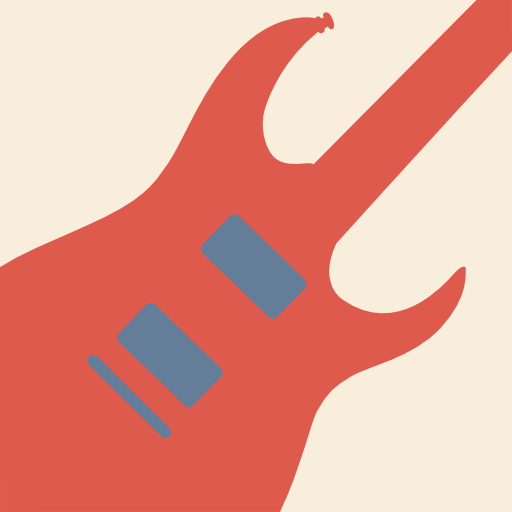GuitarTapp ChordPro
Play on PC with BlueStacks – the Android Gaming Platform, trusted by 500M+ gamers.
Page Modified on: September 25, 2017
Play GuitarTapp ChordPro on PC
GuitarTapp is the only tab viewer capable of adjusting sheet music to always fit your screen using the innovative IntelliWrap technique. By displaying your songs in multiple columns, it also makes sure the maximum amount of screen real-estate is used.
Main features:
★ 850,000+ songs in the online library (in-app purchase for credits, free trial)
★ Open or create your own songs
★ AutoCue: play along without touching the screen - includes song learning mode for perfect timing
★ Transpose: quickly changes song key
★ Offline library: Save songs on your device
★ ChordPro file editor: Edit your songs right within the app (available as in-app purchase)
★ RemoteControl: control multiple devices running GuitarTapp ChordPro, sends songs and AutoCue commands to bluetooth connected devices. Keep all bandmembers on the same page! (control 1 device free, 2+ devices available as in-app purchase)
★ Jam along with MP3's on your device, or downloaded backing tracks
★ Create setlists
★ Share songs/setlists through bluetooth or e-mail
★ Dropbox integration: automatically synchronizes your songs/setlists with other devices.
★ Bluetooth pedal & keyboard support for true handsfree experience
★ In-app support: FAQ, troubleshooting, request features, report bugs, ask questions, support ticketing
★ Pinch-zoom for fast text scaling
★ Day/night theme settings + custom colors
★ Settings to choose what to display: chords, lyrics, comments, chord diagrams, tablature etc
Device requirements:
- App supports Android 4.0+
- Android 4.4+ is recommended for best performance.
Play GuitarTapp ChordPro on PC. It’s easy to get started.
-
Download and install BlueStacks on your PC
-
Complete Google sign-in to access the Play Store, or do it later
-
Look for GuitarTapp ChordPro in the search bar at the top right corner
-
Click to install GuitarTapp ChordPro from the search results
-
Complete Google sign-in (if you skipped step 2) to install GuitarTapp ChordPro
-
Click the GuitarTapp ChordPro icon on the home screen to start playing