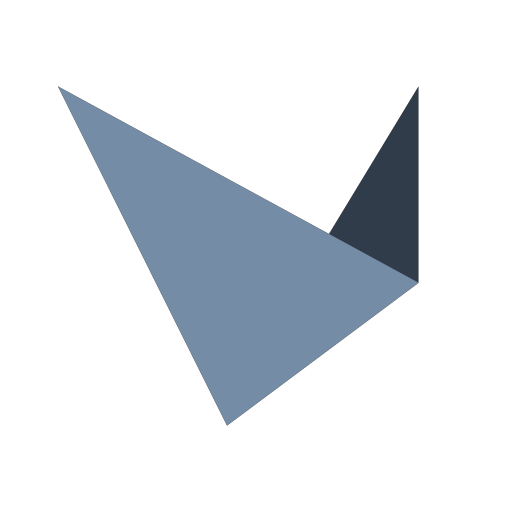SmartHomeSec
Play on PC with BlueStacks – the Android Gaming Platform, trusted by 500M+ gamers.
Page Modified on: August 3, 2021
Play SmartHomeSec on PC
Integration with Alexa and Google Home, to arm and disarm the system by voice commands, in addition to controlling home automation devices.
Features:
• Instant alarm notifications with images.
• Real-time supervision of DAHUA cameras by P2P.
• Request for images to PIRCAM detectors.
• Verification of panel events.
• Home automation control (Control of all your smart home devices).
• Arm the security panel remotely.
• Create scenarios (example: When entering the house, turn on the hall light and turn on the heat).
• Create rules (example: Auto arming of the system, automatic switch off of lights, auto regulation of the light level, turning lights on and off depending on the ambient lux, simulating the presence, etc.)
• Add users and privilege management.
• Management of several panels with the same user.
• Integration with Alexa and Google home.
• Free application.
Have you forgotten to arm your security system? Do not worry. With SmartHomeSec, you can remotely control all of your home automation device security and control systems, heating, etc.), taking photos using the PIR cams, etc. DAHUA cameras can also be added in the same APP in a simple way, scanning the QR code of the device in question. Geofence is a Geolocation system that allows you to mark the detection range (100 meters and above) when entering or leaving the area, and apply scenarios or perform actions such as (arming, disarming the security system, turning the heating on or off, lights in a room, devices), or create reminders like "Arm the system" when you leave the geolocation zone.
Play SmartHomeSec on PC. It’s easy to get started.
-
Download and install BlueStacks on your PC
-
Complete Google sign-in to access the Play Store, or do it later
-
Look for SmartHomeSec in the search bar at the top right corner
-
Click to install SmartHomeSec from the search results
-
Complete Google sign-in (if you skipped step 2) to install SmartHomeSec
-
Click the SmartHomeSec icon on the home screen to start playing