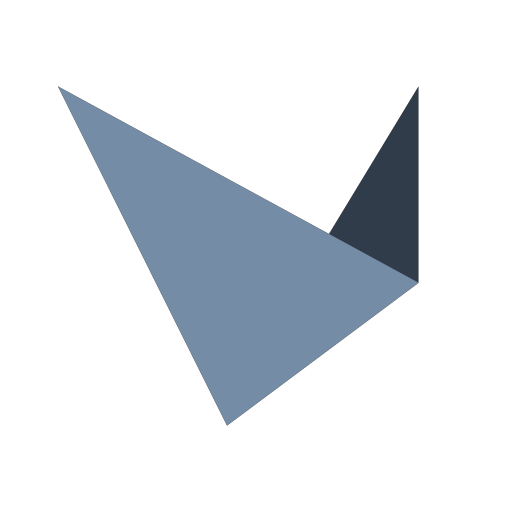SmartHomeSec
通訊 | AirSpace CCTV
在電腦上使用BlueStacks –受到5億以上的遊戲玩家所信任的Android遊戲平台。
Play SmartHomeSec on PC
With the Vesta SmartHomeSec application, you can manage your security system, video surveillance and control of home automation devices in your home. Reception and instant notifications of events, from the Automation / home automation section, you can control the home automation system (such as turning off the TV and viewing its consumption, turning lights on / off, heating, etc.), taking photos using the PIR cams, etc. DAHUA cameras can also be added in the same APP in a simple way, scanning the QR code of the device in question. Geofence is a Geolocation system that allows you to mark the detection range (100 meters and above) when entering or leaving the area, and apply scenarios or perform actions such as (arming, disarming the security system, turning the heating on or off, lights in a room, devices), or create reminders like "Arm the system" when you leave the geolocation zone.
Integration with Alexa and Google Home, to arm and disarm the system by voice commands, in addition to controlling home automation devices.
Features:
• Instant alarm notifications with images.
• Real-time supervision of DAHUA cameras by P2P.
• Request for images to PIRCAM detectors.
• Verification of panel events.
• Home automation control (Control of all your smart home devices).
• Arm the security panel remotely.
• Create scenarios (example: When entering the house, turn on the hall light and turn on the heat).
• Create rules (example: Auto arming of the system, automatic switch off of lights, auto regulation of the light level, turning lights on and off depending on the ambient lux, simulating the presence, etc.)
• Add users and privilege management.
• Management of several panels with the same user.
• Integration with Alexa and Google home.
• Free application.
Have you forgotten to arm your security system? Do not worry. With SmartHomeSec, you can remotely control all of your home automation device security and control systems, heating, etc.), taking photos using the PIR cams, etc. DAHUA cameras can also be added in the same APP in a simple way, scanning the QR code of the device in question. Geofence is a Geolocation system that allows you to mark the detection range (100 meters and above) when entering or leaving the area, and apply scenarios or perform actions such as (arming, disarming the security system, turning the heating on or off, lights in a room, devices), or create reminders like "Arm the system" when you leave the geolocation zone.
Integration with Alexa and Google Home, to arm and disarm the system by voice commands, in addition to controlling home automation devices.
Features:
• Instant alarm notifications with images.
• Real-time supervision of DAHUA cameras by P2P.
• Request for images to PIRCAM detectors.
• Verification of panel events.
• Home automation control (Control of all your smart home devices).
• Arm the security panel remotely.
• Create scenarios (example: When entering the house, turn on the hall light and turn on the heat).
• Create rules (example: Auto arming of the system, automatic switch off of lights, auto regulation of the light level, turning lights on and off depending on the ambient lux, simulating the presence, etc.)
• Add users and privilege management.
• Management of several panels with the same user.
• Integration with Alexa and Google home.
• Free application.
Have you forgotten to arm your security system? Do not worry. With SmartHomeSec, you can remotely control all of your home automation device security and control systems, heating, etc.), taking photos using the PIR cams, etc. DAHUA cameras can also be added in the same APP in a simple way, scanning the QR code of the device in question. Geofence is a Geolocation system that allows you to mark the detection range (100 meters and above) when entering or leaving the area, and apply scenarios or perform actions such as (arming, disarming the security system, turning the heating on or off, lights in a room, devices), or create reminders like "Arm the system" when you leave the geolocation zone.
在電腦上遊玩SmartHomeSec . 輕易上手.
-
在您的電腦上下載並安裝BlueStacks
-
完成Google登入後即可訪問Play商店,或等你需要訪問Play商店十再登入
-
在右上角的搜索欄中尋找 SmartHomeSec
-
點擊以從搜索結果中安裝 SmartHomeSec
-
完成Google登入(如果您跳過了步驟2),以安裝 SmartHomeSec
-
在首頁畫面中點擊 SmartHomeSec 圖標來啟動遊戲