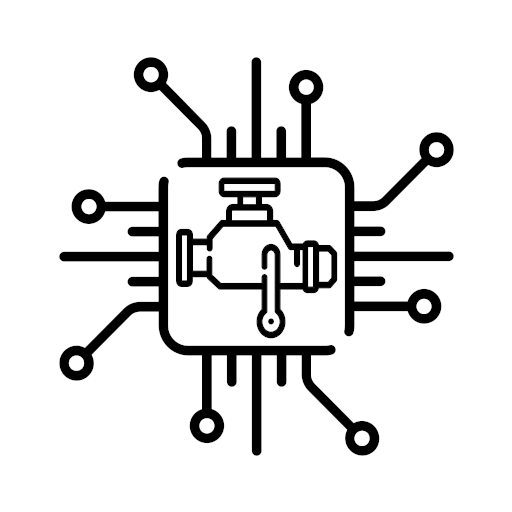DtcFix PRO - OBD2 Araç Arıza Kodu Tespit ve Silme
Jogue no PC com BlueStacks - A Plataforma de Jogos Android, confiada por mais de 500 milhões de jogadores.
Página modificada em: 22 de dezembro de 2019
Play DtcFix PRO - OBD2 Car Fault Code DTC Diagnostic on PC
* DtcFix PRO, very easy to use, completely secure software.
* DtcFix PRO helps you for each problem in your vehicle and provides detailed information for each DTC / fault code.
* DtcFix PRO helps you reduce your repair and repair costs by spot detection and diagnosis in your vehicle!
* The DtcFix PRO is connected to the OBD2 socket on your vehicle using a Wifi/Bluetooth adapter such as the Pic18f25k80 Chipset ELM327.
* DtcFix PRO shows, diagnoses and breaks down the fault error codes in the vehicle (TRANS), TRANSMISSON (BCM), BCM Body Module, ABS and STEERING (ECU). deletes the fault codes and extinguishes the engine fault lamp.
* There are more than 19,000 error codes and descriptions of all vehicle brands registered in the database.
* DtcFix PRO works on all brand model cars using the OBD2 standard.
* Application features may vary by brand.
!!! ATTENTION !!!
* Active and Pending options may be available instead of separate modules when connected to your vehicle. Each tool does not support the Multiecu feature.
* DtcFix only works on vehicles with OBD2 support. It does not work on vehicles with OBD1 support.
* Elm327 adapters may experience connection problems due to version difference.
* In these cases, you can contact us by sending an e-mail to info@dtcfix.com.
!!! ATTENTION !!!
With DtcFix Pro, you can read and reset;
* Powertrain codes (Engine fault codes)
* BCM codes (Body)
* Airbag codes
* EPS codes
* ABS codes (If the ABS light is on, it may not show the error code!)
* Airbag codes (If the Airbag light is on, it may not show the error code!)
* Auto Transmission codes
* Other BCM related codes
Language Support
* Turkish
* Azerbaijani
* English
* German
* Russian
* Spanish
Approved Vehicles with Compatibility;
* Audi - Quattro - Volkswagen
* Alfa Romeo
* BMW
* Daihatsu
* Daewoo - GMKorea
* Dodge - Jeep - Chrysler
* Peugeot - Citroën - DS
* Fiat
* Ford
* GMC - Opel - Chevrolet
* Honda - Acura
* Hyundai - Kia
* Isuzu
* Jaguar
* Lamborghini
* Land Rover
* Lexus
* Lincoln
* Mazda
* Mercedes-Benz
* Mercury
* Mitsubishi
* Oldsmobile
* Plymouth
* Porsche
* Pontiac
* Renault - Nissan
* SsangYong
* Saab
* Saturn
* Seat
* Skoda
* Subaru
* Suzuki
* Tata
* Lada
* Toyota
* Volvo
and other OBD2 supported brands ...
Click for model details
https://www.dtcfix.com/index.php?page=brands
Jogue DtcFix PRO - OBD2 Araç Arıza Kodu Tespit ve Silme no PC. É fácil começar.
-
Baixe e instale o BlueStacks no seu PC
-
Conclua o login do Google para acessar a Play Store ou faça isso mais tarde
-
Procure por DtcFix PRO - OBD2 Araç Arıza Kodu Tespit ve Silme na barra de pesquisa no canto superior direito
-
Clique para instalar DtcFix PRO - OBD2 Araç Arıza Kodu Tespit ve Silme a partir dos resultados da pesquisa
-
Conclua o login do Google (caso você pulou a etapa 2) para instalar o DtcFix PRO - OBD2 Araç Arıza Kodu Tespit ve Silme
-
Clique no ícone do DtcFix PRO - OBD2 Araç Arıza Kodu Tespit ve Silme na tela inicial para começar a jogar