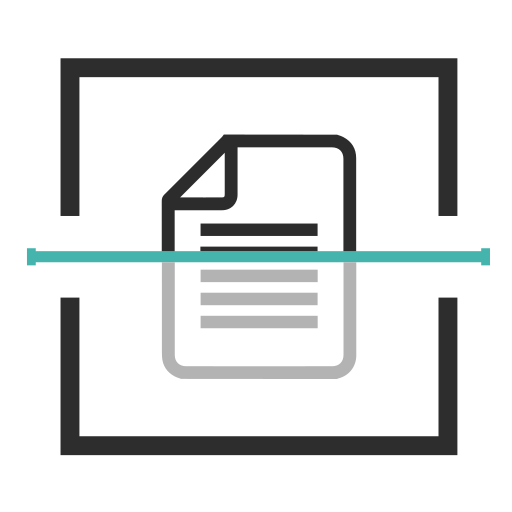Focals by North
Spiele auf dem PC mit BlueStacks - der Android-Gaming-Plattform, der über 500 Millionen Spieler vertrauen.
Seite geändert am: 25. November 2019
Play Focals by North on PC
Pairing: Connect Focals and Loop so you can get started living a life more heads-up.
Alignment: Focals occasionally require a quick alignment for a crisp display. Align your display easily within the app.
Abilities: Connect Focals to popular apps such as Alexa, Spotify, Google Tasks, Slack & more.
Lenscast: Show friends and family what it’s like to see the holographic display on Focals with your smartphones camera.
Status: See the battery levels of Focals and Loop at all times, so you never miss a beat.
Stay on top of your day - Focals provide the information you need when you need it. Check the time and date, your calendar reminders, view weather, or pause it all with do not disturb.
Spiele Focals by North auf dem PC. Der Einstieg ist einfach.
-
Lade BlueStacks herunter und installiere es auf deinem PC
-
Schließe die Google-Anmeldung ab, um auf den Play Store zuzugreifen, oder mache es später
-
Suche in der Suchleiste oben rechts nach Focals by North
-
Klicke hier, um Focals by North aus den Suchergebnissen zu installieren
-
Schließe die Google-Anmeldung ab (wenn du Schritt 2 übersprungen hast), um Focals by North zu installieren.
-
Klicke auf dem Startbildschirm auf das Focals by North Symbol, um mit dem Spielen zu beginnen