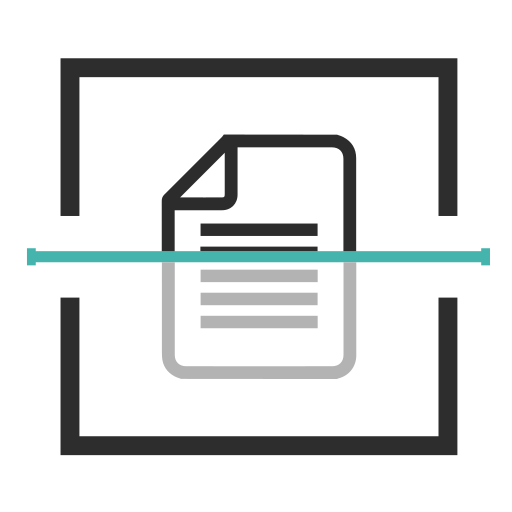Focals by North
Juega en PC con BlueStacks: la plataforma de juegos Android, en la que confían más de 500 millones de jugadores.
Página modificada el: 25 de noviembre de 2019
Play Focals by North on PC
Pairing: Connect Focals and Loop so you can get started living a life more heads-up.
Alignment: Focals occasionally require a quick alignment for a crisp display. Align your display easily within the app.
Abilities: Connect Focals to popular apps such as Alexa, Spotify, Google Tasks, Slack & more.
Lenscast: Show friends and family what it’s like to see the holographic display on Focals with your smartphones camera.
Status: See the battery levels of Focals and Loop at all times, so you never miss a beat.
Stay on top of your day - Focals provide the information you need when you need it. Check the time and date, your calendar reminders, view weather, or pause it all with do not disturb.
Juega Focals by North en la PC. Es fácil comenzar.
-
Descargue e instale BlueStacks en su PC
-
Complete el inicio de sesión de Google para acceder a Play Store, o hágalo más tarde
-
Busque Focals by North en la barra de búsqueda en la esquina superior derecha
-
Haga clic para instalar Focals by North desde los resultados de búsqueda
-
Complete el inicio de sesión de Google (si omitió el paso 2) para instalar Focals by North
-
Haz clic en el ícono Focals by North en la pantalla de inicio para comenzar a jugar