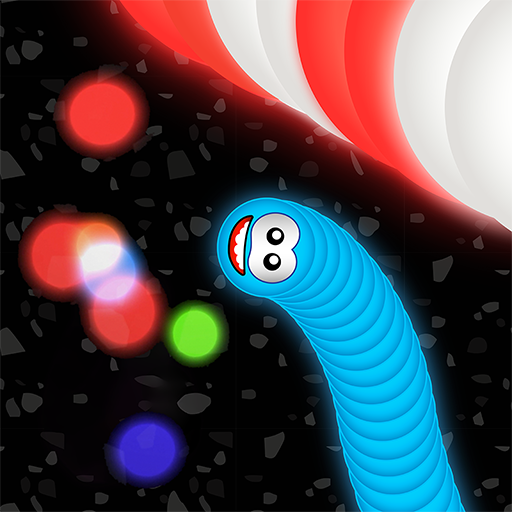Focals by North
Mainkan di PC dengan BlueStacks – platform Game-Game Android, dipercaya oleh lebih dari 500 juta gamer.
Halaman Dimodifikasi Aktif: 25 November 2019
Play Focals by North on PC
Pairing: Connect Focals and Loop so you can get started living a life more heads-up.
Alignment: Focals occasionally require a quick alignment for a crisp display. Align your display easily within the app.
Abilities: Connect Focals to popular apps such as Alexa, Spotify, Google Tasks, Slack & more.
Lenscast: Show friends and family what it’s like to see the holographic display on Focals with your smartphones camera.
Status: See the battery levels of Focals and Loop at all times, so you never miss a beat.
Stay on top of your day - Focals provide the information you need when you need it. Check the time and date, your calendar reminders, view weather, or pause it all with do not disturb.
Mainkan Focals by North di PC Mudah saja memulainya.
-
Unduh dan pasang BlueStacks di PC kamu
-
Selesaikan proses masuk Google untuk mengakses Playstore atau lakukan nanti
-
Cari Focals by North di bilah pencarian di pojok kanan atas
-
Klik untuk menginstal Focals by North dari hasil pencarian
-
Selesaikan proses masuk Google (jika kamu melewati langkah 2) untuk menginstal Focals by North
-
Klik ikon Focals by North di layar home untuk membuka gamenya