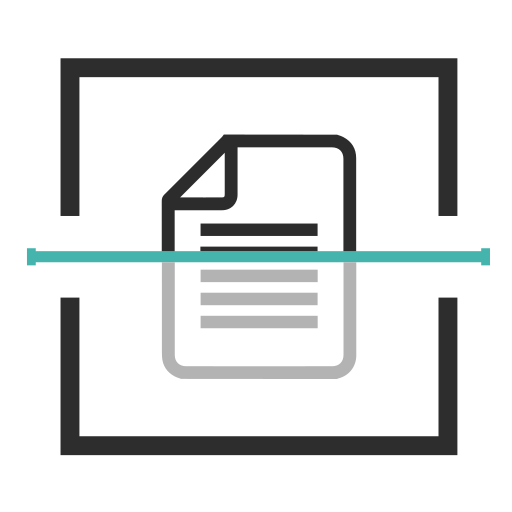Focals by North
Играйте на ПК с BlueStacks – игровой платформе для приложений на Android. Нас выбирают более 500 млн. игроков.
Страница изменена: 25 ноября 2019 г.
Play Focals by North on PC
Pairing: Connect Focals and Loop so you can get started living a life more heads-up.
Alignment: Focals occasionally require a quick alignment for a crisp display. Align your display easily within the app.
Abilities: Connect Focals to popular apps such as Alexa, Spotify, Google Tasks, Slack & more.
Lenscast: Show friends and family what it’s like to see the holographic display on Focals with your smartphones camera.
Status: See the battery levels of Focals and Loop at all times, so you never miss a beat.
Stay on top of your day - Focals provide the information you need when you need it. Check the time and date, your calendar reminders, view weather, or pause it all with do not disturb.
Играйте в игру Focals by North на ПК. Это легко и просто.
-
Скачайте и установите BlueStacks на ПК.
-
Войдите в аккаунт Google, чтобы получить доступ к Google Play, или сделайте это позже.
-
В поле поиска, которое находится в правой части экрана, введите название игры – Focals by North.
-
Среди результатов поиска найдите игру Focals by North и нажмите на кнопку "Установить".
-
Завершите авторизацию в Google (если вы пропустили этот шаг в начале) и установите игру Focals by North.
-
Нажмите на ярлык игры Focals by North на главном экране, чтобы начать играть.