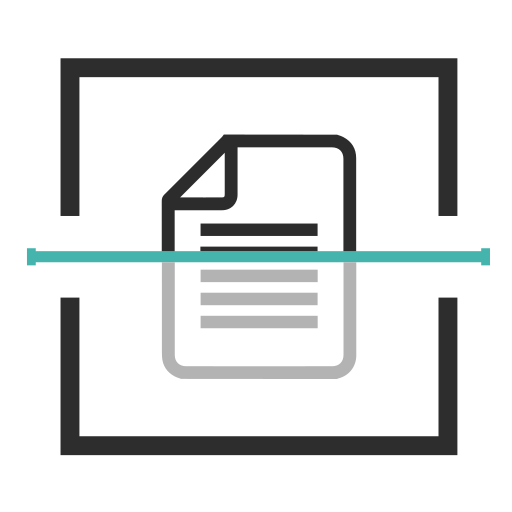Focals by North
Chơi trên PC với BlueStacks - Nền tảng chơi game Android, được hơn 500 triệu game thủ tin tưởng.
Trang đã được sửa đổi vào: 25 tháng 11, 2019
Play Focals by North on PC
Pairing: Connect Focals and Loop so you can get started living a life more heads-up.
Alignment: Focals occasionally require a quick alignment for a crisp display. Align your display easily within the app.
Abilities: Connect Focals to popular apps such as Alexa, Spotify, Google Tasks, Slack & more.
Lenscast: Show friends and family what it’s like to see the holographic display on Focals with your smartphones camera.
Status: See the battery levels of Focals and Loop at all times, so you never miss a beat.
Stay on top of your day - Focals provide the information you need when you need it. Check the time and date, your calendar reminders, view weather, or pause it all with do not disturb.
Chơi Focals by North trên PC. Rất dễ để bắt đầu
-
Tải và cài đặt BlueStacks trên máy của bạn
-
Hoàn tất đăng nhập vào Google để đến PlayStore, hoặc thực hiện sau
-
Tìm Focals by North trên thanh tìm kiếm ở góc phải màn hình
-
Nhấn vào để cài đặt Focals by North trong danh sách kết quả tìm kiếm
-
Hoàn tất đăng nhập Google (nếu bạn chưa làm bước 2) để cài đặt Focals by North
-
Nhấn vào icon Focals by North tại màn hình chính để bắt đầu chơi