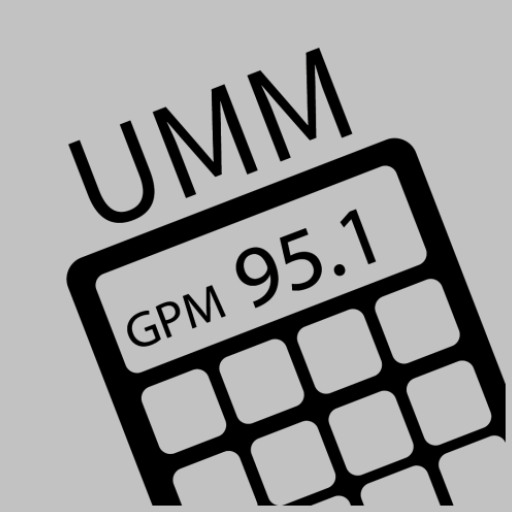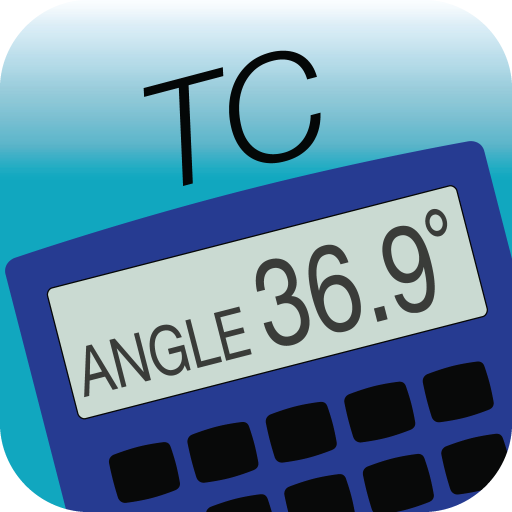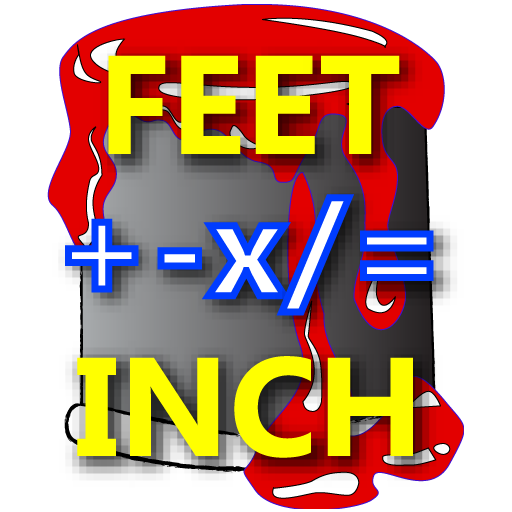
Feet Inch Material Calculator
도구 | ByOne Coder
5억명 이상의 게이머가 신뢰하는 안드로이드 게임 플랫폼 BlueStacks으로 PC에서 플레이하세요.
Play Feet Inch Material Calculator on PC
- It's the most completed feet inch calculator plus common construction material calculation.
- Standard calculator look and feel to calculate Length, Area, and Volume by enter feet, inch and fraction.
- Input can be feet & inch (e.g. 2'6 1/2"), just inch (e.g. 5 3/4"), decimal feet (e.g 3.75 ft), or decimal inch (e.g 2.25") in the same calculation.
- Convert values between different units with the dimension.
- Convert feet and inches between decimal value and feet inch fraction format.
- Supported units: Feet, Inch, Yards, Meter, CM, MM, and Board Foot.
- It's easy to calculate lumber's linear board foot usage by enter the lumber's width, length, depth, and quantity, then convert to Board Foot unit.
- Function keys: Square, Square Root, Percent, sin, cos, tan, asin, acos, atan, Pythagorean Theorem and PI keys.
- Angle can be entered as Degree or Radian.
- With Percent key, it's easy to calculate the material waste.
- With Pythagorean Theorem key, just need two clicks to calculate hypotenuse of Right Triangle; no more need use with Square or Square Root keys.
- With the sin, cos, and tan keys, you can calculate distance with angle.
- Support M+ and M- memory keys to recall saved values.
- Calculate the Materials needed base on Length, Area, and Volume.
- User can customize the materials coverage to calculate the same category materials base on the needed.
- Supported material calculation: Concrete, Fence Post and boards, Gravel, Paint, Plywood, Roof Shingles, and Wall Studs.
- Built-in on-line user guide (Internet access required).
- Provide Haptic feedback (can turn off).
- Paperless tape feature.
User can request on-line user guide from the developer before purchase the app.
User may send additional material calculation request to the developer by providing the calculation logic, developer will review and may add into the app in next update.
1.00.102:
Add sin, cos, and tan keys under shifted mode.
Angle value can be entered as degree or radian.
Add configured setting to not shown FT or IN unit at the end when the value displays in Feet Inch format (per user requested).
- Standard calculator look and feel to calculate Length, Area, and Volume by enter feet, inch and fraction.
- Input can be feet & inch (e.g. 2'6 1/2"), just inch (e.g. 5 3/4"), decimal feet (e.g 3.75 ft), or decimal inch (e.g 2.25") in the same calculation.
- Convert values between different units with the dimension.
- Convert feet and inches between decimal value and feet inch fraction format.
- Supported units: Feet, Inch, Yards, Meter, CM, MM, and Board Foot.
- It's easy to calculate lumber's linear board foot usage by enter the lumber's width, length, depth, and quantity, then convert to Board Foot unit.
- Function keys: Square, Square Root, Percent, sin, cos, tan, asin, acos, atan, Pythagorean Theorem and PI keys.
- Angle can be entered as Degree or Radian.
- With Percent key, it's easy to calculate the material waste.
- With Pythagorean Theorem key, just need two clicks to calculate hypotenuse of Right Triangle; no more need use with Square or Square Root keys.
- With the sin, cos, and tan keys, you can calculate distance with angle.
- Support M+ and M- memory keys to recall saved values.
- Calculate the Materials needed base on Length, Area, and Volume.
- User can customize the materials coverage to calculate the same category materials base on the needed.
- Supported material calculation: Concrete, Fence Post and boards, Gravel, Paint, Plywood, Roof Shingles, and Wall Studs.
- Built-in on-line user guide (Internet access required).
- Provide Haptic feedback (can turn off).
- Paperless tape feature.
User can request on-line user guide from the developer before purchase the app.
User may send additional material calculation request to the developer by providing the calculation logic, developer will review and may add into the app in next update.
1.00.102:
Add sin, cos, and tan keys under shifted mode.
Angle value can be entered as degree or radian.
Add configured setting to not shown FT or IN unit at the end when the value displays in Feet Inch format (per user requested).
PC에서 Feet Inch Material Calculator 플레이해보세요.
-
BlueStacks 다운로드하고 설치
-
Google Play 스토어에 로그인 하기(나중에 진행가능)
-
오른쪽 상단 코너에 Feet Inch Material Calculator 검색
-
검색 결과 중 Feet Inch Material Calculator 선택하여 설치
-
구글 로그인 진행(만약 2단계를 지나갔을 경우) 후 Feet Inch Material Calculator 설치
-
메인 홈화면에서 Feet Inch Material Calculator 선택하여 실행