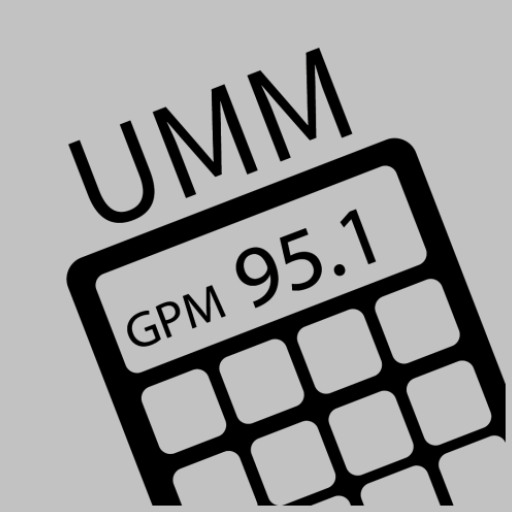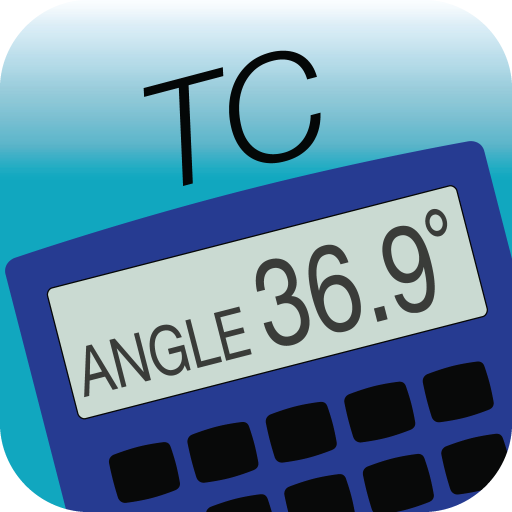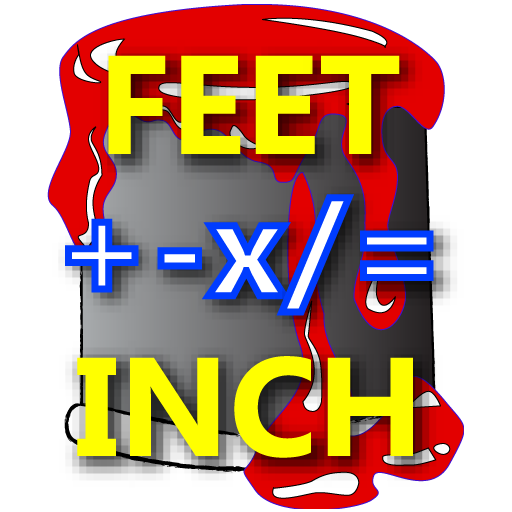
Feet Inch Material Calculator
工具 | ByOne Coder
在電腦上使用BlueStacks –受到5億以上的遊戲玩家所信任的Android遊戲平台。
Play Feet Inch Material Calculator on PC
- It's the most completed feet inch calculator plus common construction material calculation.
- Standard calculator look and feel to calculate Length, Area, and Volume by enter feet, inch and fraction.
- Input can be feet & inch (e.g. 2'6 1/2"), just inch (e.g. 5 3/4"), decimal feet (e.g 3.75 ft), or decimal inch (e.g 2.25") in the same calculation.
- Convert values between different units with the dimension.
- Convert feet and inches between decimal value and feet inch fraction format.
- Supported units: Feet, Inch, Yards, Meter, CM, MM, and Board Foot.
- It's easy to calculate lumber's linear board foot usage by enter the lumber's width, length, depth, and quantity, then convert to Board Foot unit.
- Function keys: Square, Square Root, Percent, sin, cos, tan, asin, acos, atan, Pythagorean Theorem and PI keys.
- Angle can be entered as Degree or Radian.
- With Percent key, it's easy to calculate the material waste.
- With Pythagorean Theorem key, just need two clicks to calculate hypotenuse of Right Triangle; no more need use with Square or Square Root keys.
- With the sin, cos, and tan keys, you can calculate distance with angle.
- Support M+ and M- memory keys to recall saved values.
- Calculate the Materials needed base on Length, Area, and Volume.
- User can customize the materials coverage to calculate the same category materials base on the needed.
- Supported material calculation: Concrete, Fence Post and boards, Gravel, Paint, Plywood, Roof Shingles, and Wall Studs.
- Built-in on-line user guide (Internet access required).
- Provide Haptic feedback (can turn off).
- Paperless tape feature.
User can request on-line user guide from the developer before purchase the app.
User may send additional material calculation request to the developer by providing the calculation logic, developer will review and may add into the app in next update.
1.00.102:
Add sin, cos, and tan keys under shifted mode.
Angle value can be entered as degree or radian.
Add configured setting to not shown FT or IN unit at the end when the value displays in Feet Inch format (per user requested).
- Standard calculator look and feel to calculate Length, Area, and Volume by enter feet, inch and fraction.
- Input can be feet & inch (e.g. 2'6 1/2"), just inch (e.g. 5 3/4"), decimal feet (e.g 3.75 ft), or decimal inch (e.g 2.25") in the same calculation.
- Convert values between different units with the dimension.
- Convert feet and inches between decimal value and feet inch fraction format.
- Supported units: Feet, Inch, Yards, Meter, CM, MM, and Board Foot.
- It's easy to calculate lumber's linear board foot usage by enter the lumber's width, length, depth, and quantity, then convert to Board Foot unit.
- Function keys: Square, Square Root, Percent, sin, cos, tan, asin, acos, atan, Pythagorean Theorem and PI keys.
- Angle can be entered as Degree or Radian.
- With Percent key, it's easy to calculate the material waste.
- With Pythagorean Theorem key, just need two clicks to calculate hypotenuse of Right Triangle; no more need use with Square or Square Root keys.
- With the sin, cos, and tan keys, you can calculate distance with angle.
- Support M+ and M- memory keys to recall saved values.
- Calculate the Materials needed base on Length, Area, and Volume.
- User can customize the materials coverage to calculate the same category materials base on the needed.
- Supported material calculation: Concrete, Fence Post and boards, Gravel, Paint, Plywood, Roof Shingles, and Wall Studs.
- Built-in on-line user guide (Internet access required).
- Provide Haptic feedback (can turn off).
- Paperless tape feature.
User can request on-line user guide from the developer before purchase the app.
User may send additional material calculation request to the developer by providing the calculation logic, developer will review and may add into the app in next update.
1.00.102:
Add sin, cos, and tan keys under shifted mode.
Angle value can be entered as degree or radian.
Add configured setting to not shown FT or IN unit at the end when the value displays in Feet Inch format (per user requested).
在電腦上遊玩Feet Inch Material Calculator . 輕易上手.
-
在您的電腦上下載並安裝BlueStacks
-
完成Google登入後即可訪問Play商店,或等你需要訪問Play商店十再登入
-
在右上角的搜索欄中尋找 Feet Inch Material Calculator
-
點擊以從搜索結果中安裝 Feet Inch Material Calculator
-
完成Google登入(如果您跳過了步驟2),以安裝 Feet Inch Material Calculator
-
在首頁畫面中點擊 Feet Inch Material Calculator 圖標來啟動遊戲