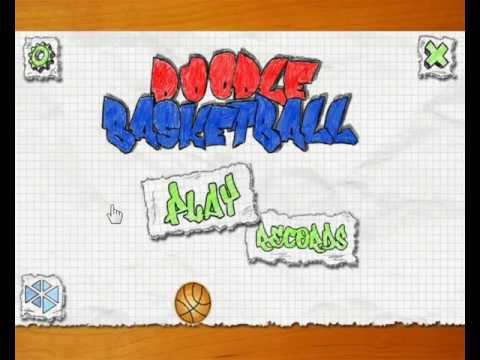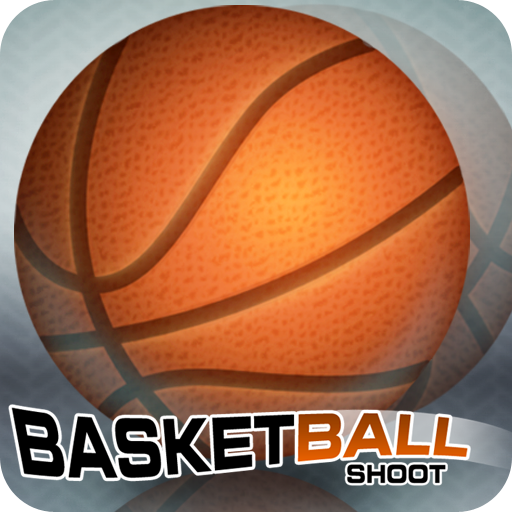Doodle Basketball
Play on PC with BlueStacks – the Android Gaming Platform, trusted by 500M+ gamers.
Page Modified on: June 12, 2018
Play Doodle Basketball on PC
The action takes place on a sheet of paper which adds ingenuity and unforgettable atmosphere to the game.
Your aim is to gain the maximum points playing with the limited number of balls. Shoot the ball through the basket
without it touching the rim and gain additional balls. The more you score, the more various bonuses you get.
Compete with the players from all over the world! Become No1 in the world standings!
KEY GAME FEATURES:
- User-friendly
- Off-beat design and sounds
- Game-save option
- Control mode selection
- World standings
*******
You can start the movement by touching the screen at any spot.
For a swish you get an additional ball.
For 3 swishes you get a big basket for 3 shots.
For 5 successful shots in a row you receive all spots for 3 shots.
For distance shooting you receive more points.
The next after the successful shot brings you more points.
The less spots there are, the more points you get for each shot.
Play Doodle Basketball on PC. It’s easy to get started.
-
Download and install BlueStacks on your PC
-
Complete Google sign-in to access the Play Store, or do it later
-
Look for Doodle Basketball in the search bar at the top right corner
-
Click to install Doodle Basketball from the search results
-
Complete Google sign-in (if you skipped step 2) to install Doodle Basketball
-
Click the Doodle Basketball icon on the home screen to start playing