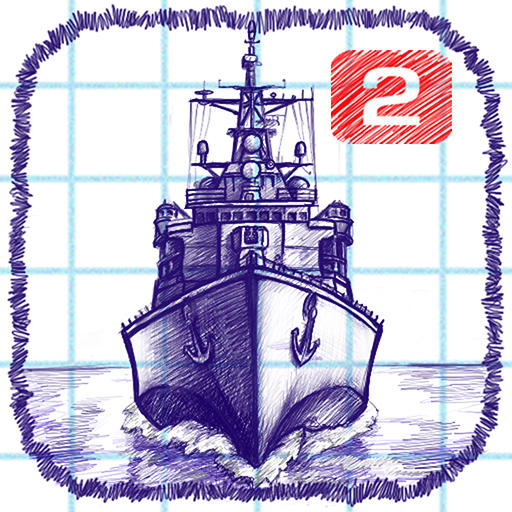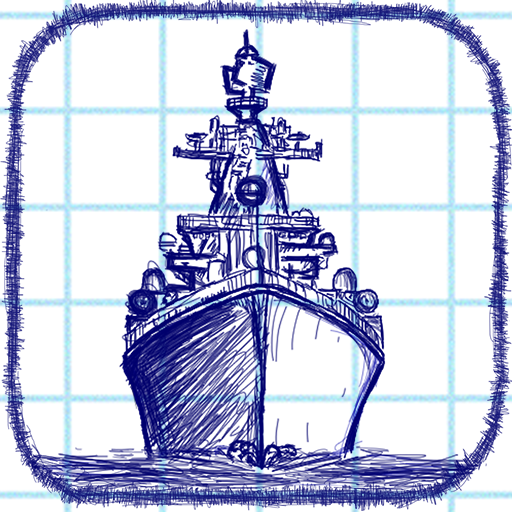
Sea Battle
Juega en PC con BlueStacks: la plataforma de juegos Android, en la que confían más de 500 millones de jugadores.
Página modificada el: 11 feb 2025
Play Sea Battle on PC
By combining different positioning of your ships, aircraft, anti-aircraft defense and mines you can develop your own strategy for the game and leave no chances for your opponents!
Sea Battle is a game with elaborate squared notebook graphics and effects, which make the game original and create a special atmosphere!
Game’s special features:
ONLINE FIGHTS
Fight against opponents from all over the world over the Internet!
ONLINE GAME WITH FRIENDS
Send invitations and play online with your friends!
PLAY VS BOT
Choose the difficulty level and try to beat Android. Earn points!
PLAY VIA BLUETOOTH
Arrange battles against your friends and colleagues via Bluetooth.
PLAY WITH YOUR FRIEND ON ONE DEVICE
You want to play with your friends on one device? Notaproblemanymore! Placeyourships, aircraft, mines, AAD and radars each in his or her turn and fight!
POINTS FOR VICTORIES
Earn points by winning and buy aircraft, mines, AAD and radars and other stuff!
CHOOSING AND SETTING GAME MODES
Choose the classic or advanced game mode. Change your arsenal any way you want.
GLOBAL RANKING
Become the best Sea Battle player by winning online battles!
*****
It’s high time to find out, who is the best at Sea Battle!
*****
The game is free and with no in-game purchases required!
Juega Sea Battle en la PC. Es fácil comenzar.
-
Descargue e instale BlueStacks en su PC
-
Complete el inicio de sesión de Google para acceder a Play Store, o hágalo más tarde
-
Busque Sea Battle en la barra de búsqueda en la esquina superior derecha
-
Haga clic para instalar Sea Battle desde los resultados de búsqueda
-
Complete el inicio de sesión de Google (si omitió el paso 2) para instalar Sea Battle
-
Haz clic en el ícono Sea Battle en la pantalla de inicio para comenzar a jugar