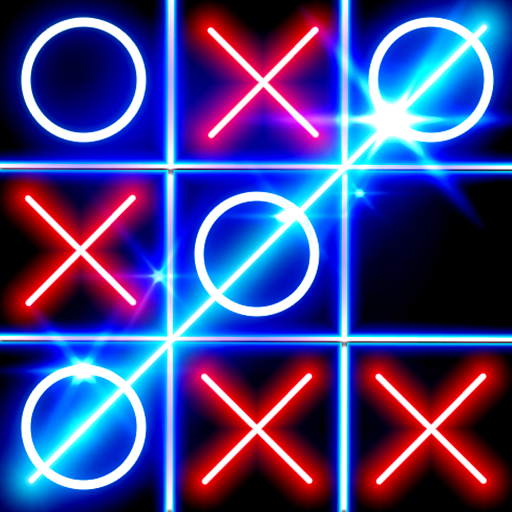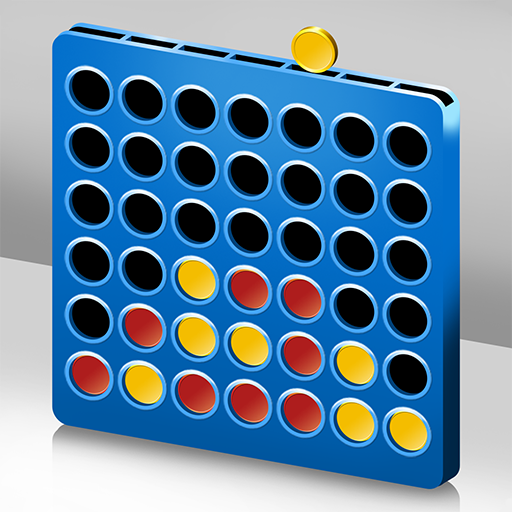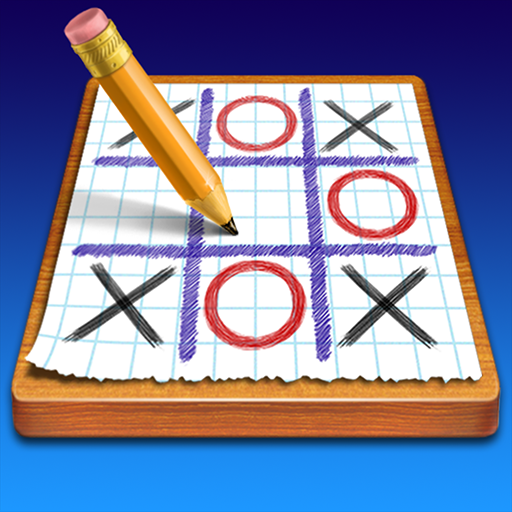
Tic Tac Toe 2
Play on PC with BlueStacks – the Android Gaming Platform, trusted by 500M+ gamers.
Page Modified on: June 16, 2020
Play Tic Tac Toe 2 on PC
Key game features:
BOT GAME
Tic Tac Toe is easy to play on Bot. You should just choose your level.
Low is a kid level!
Mid level will check out your Tic Tac Toe skills!
High level – we bet you will fail to win!
BLUETOOTH GAME
You can play Tic Tac Toe with your friends, colleagues, and any other person via Bluetooth!
ONLINE GAME
Battle to rivals on the Internet!
ONLINE GAME WITH FRIENDS
Send invitations and play online with your friends
CHAT
Stay in touch with your opponents during battles using a built-in chat.
*******
It is high time to discover who is the best one at Tic Tac Toe 2!
Play Tic Tac Toe 2 on PC. It’s easy to get started.
-
Download and install BlueStacks on your PC
-
Complete Google sign-in to access the Play Store, or do it later
-
Look for Tic Tac Toe 2 in the search bar at the top right corner
-
Click to install Tic Tac Toe 2 from the search results
-
Complete Google sign-in (if you skipped step 2) to install Tic Tac Toe 2
-
Click the Tic Tac Toe 2 icon on the home screen to start playing