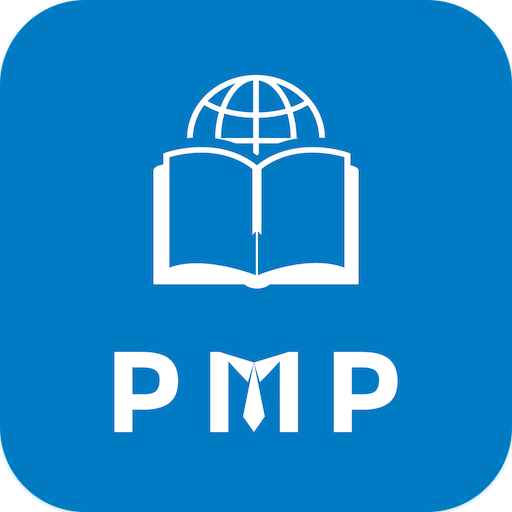PMP® Exam Mentor
Spiele auf dem PC mit BlueStacks - der Android-Gaming-Plattform, der über 500 Millionen Spieler vertrauen.
Seite geändert am: 7. Februar 2021
Play PMP® Exam Mentor on PC
List of features
• 44 Project Framework topics
• 10 Knowledge Areas with 49 processes and their ITTOs
• 5 Process Groups with 49 processes and their ITTOs
• 689 Glossary terms with easy navigation and easy to understand definitions
• 62 Formulas for quick revision
• 265 Tips to help with the exam
• 1600 Flashcards for memorizing important contents
• 34 Cheatsheets for last minute revision
• 2400 Questions Simulator with Drill, Quiz, Test and Exam modes for extensive practice
Quickly skim through the app for PMP® exam prep while using public transport or while waiting for the doctor and then test your knowledge with hundreds of flashcards and practice questions.
All the best for the exam. Please provide us your valuable feedback to improve the app further.
Spiele PMP® Exam Mentor auf dem PC. Der Einstieg ist einfach.
-
Lade BlueStacks herunter und installiere es auf deinem PC
-
Schließe die Google-Anmeldung ab, um auf den Play Store zuzugreifen, oder mache es später
-
Suche in der Suchleiste oben rechts nach PMP® Exam Mentor
-
Klicke hier, um PMP® Exam Mentor aus den Suchergebnissen zu installieren
-
Schließe die Google-Anmeldung ab (wenn du Schritt 2 übersprungen hast), um PMP® Exam Mentor zu installieren.
-
Klicke auf dem Startbildschirm auf das PMP® Exam Mentor Symbol, um mit dem Spielen zu beginnen