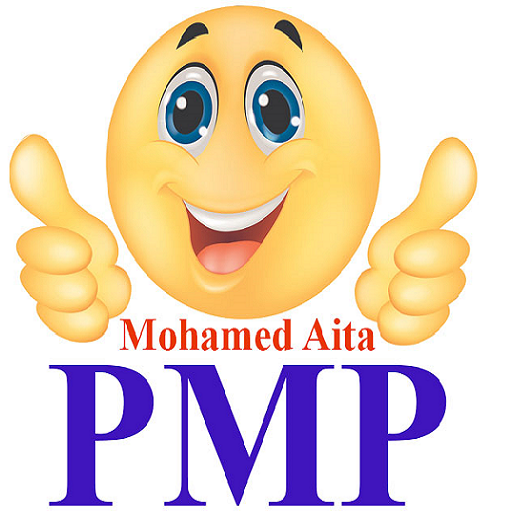PMP® Exam Mentor
Play on PC with BlueStacks – the Android Gaming Platform, trusted by 500M+ gamers.
Page Modified on: November 27, 2019
Play PMP® Exam Mentor on PC
List of features
• 44 Project Framework topics
• 10 Knowledge Areas with 49 processes and their ITTOs
• 5 Process Groups with 49 processes and their ITTOs
• 689 Glossary terms with easy navigation and easy to understand definitions
• 62 Formulas for quick revision
• 265 Tips to help with the exam
• 1600 Flashcards for memorizing important contents
• 34 Cheatsheets for last minute revision
• 2400 Questions Simulator with Drill, Quiz, Test and Exam modes for extensive practice
Quickly skim through the app for PMP® exam prep while using public transport or while waiting for the doctor and then test your knowledge with hundreds of flashcards and practice questions.
All the best for the exam. Please provide us your valuable feedback to improve the app further.
Play PMP® Exam Mentor on PC. It’s easy to get started.
-
Download and install BlueStacks on your PC
-
Complete Google sign-in to access the Play Store, or do it later
-
Look for PMP® Exam Mentor in the search bar at the top right corner
-
Click to install PMP® Exam Mentor from the search results
-
Complete Google sign-in (if you skipped step 2) to install PMP® Exam Mentor
-
Click the PMP® Exam Mentor icon on the home screen to start playing