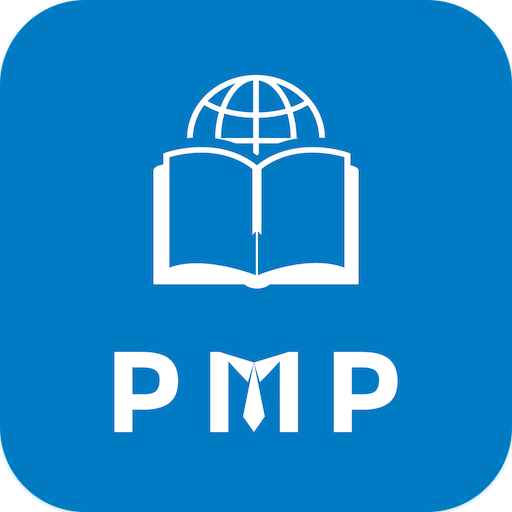PMP® Exam Mentor
Juega en PC con BlueStacks: la plataforma de juegos Android, en la que confían más de 500 millones de jugadores.
Página modificada el: 7 de febrero de 2021
Play PMP® Exam Mentor on PC
List of features
• 44 Project Framework topics
• 10 Knowledge Areas with 49 processes and their ITTOs
• 5 Process Groups with 49 processes and their ITTOs
• 689 Glossary terms with easy navigation and easy to understand definitions
• 62 Formulas for quick revision
• 265 Tips to help with the exam
• 1600 Flashcards for memorizing important contents
• 34 Cheatsheets for last minute revision
• 2400 Questions Simulator with Drill, Quiz, Test and Exam modes for extensive practice
Quickly skim through the app for PMP® exam prep while using public transport or while waiting for the doctor and then test your knowledge with hundreds of flashcards and practice questions.
All the best for the exam. Please provide us your valuable feedback to improve the app further.
Juega PMP® Exam Mentor en la PC. Es fácil comenzar.
-
Descargue e instale BlueStacks en su PC
-
Complete el inicio de sesión de Google para acceder a Play Store, o hágalo más tarde
-
Busque PMP® Exam Mentor en la barra de búsqueda en la esquina superior derecha
-
Haga clic para instalar PMP® Exam Mentor desde los resultados de búsqueda
-
Complete el inicio de sesión de Google (si omitió el paso 2) para instalar PMP® Exam Mentor
-
Haz clic en el ícono PMP® Exam Mentor en la pantalla de inicio para comenzar a jugar